Copier User Manual
Table Of Contents
- Introduction
- Control Panel and Configuration Menu
- Sending Faxes
- Basic Fax Operation
- Adjusting the Image Quality
- Specifying a Recipient
- Specifying Multiple Recipients
- Sending a Fax at a Specified Time (Timer Transmission)
- Sending a Batch Transmission
- Memory Transmission and Direct Transmission
- Sending a Fax Manually
- Sending a Fax to a Combination of Fax Numbers (Chain Dial)
- Canceling a Queued Transmission
- About the Fax Header
- Faxing From a Computer (PC-FAX)
- Receiving Faxes
- Registering Recipients
- Confirmation Mode
- Troubleshooting
- Appendix
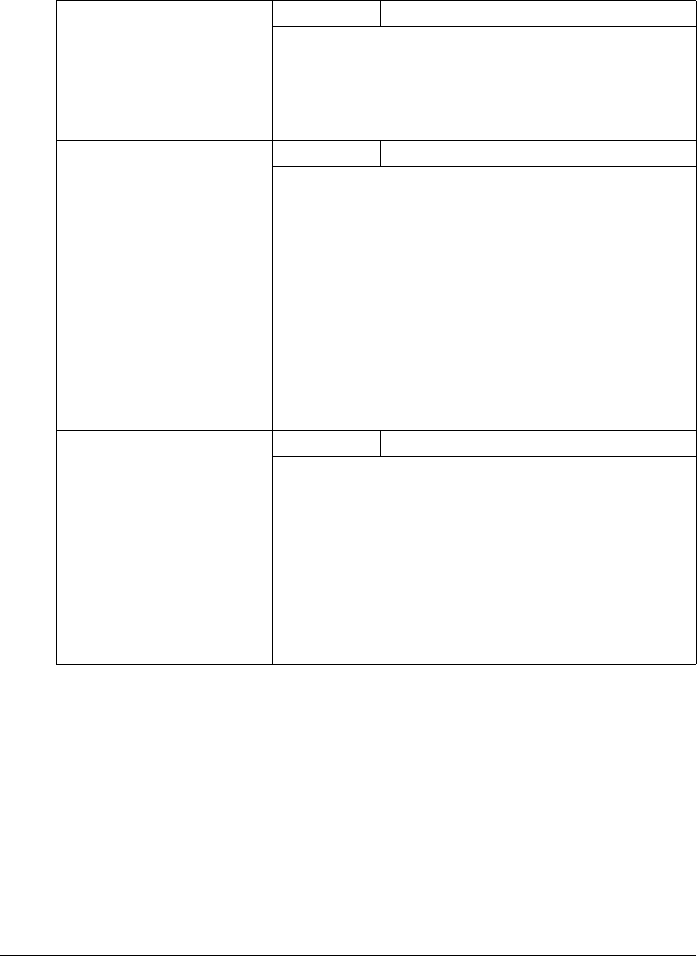
35 Control Panel and Configuration Menu
REPORTING
Specify report settings by selecting REPORTING in the UTILITY menu.
Activity Report Settings OFF / ON
After every 60 transmissions/receptions, a report can
be printed to show the results of the transmissions/
receptions. Select whether the report is printed
automatically when the 60th transmission/reception
is reached.
TX Result Report Settings ON / ON(ERROR) / OFF
Select whether the report showing the result of a
transmission is printed automatically after the
transmission is finished.
ON: Prints the report after each transmission.
ON(ERROR): Prints the report after a trans-
mission only if an error occurred.
OFF: Does not print the report after each
transmission, even if an error has occurred.
The transmission result report is normally printed
after a broadcast transmission.
RX Result Report Settings ON / ON(ERROR) / OFF
Select whether the report showing the result of a
reception is printed automatically after the reception
is finished.
ON: Prints the report after each reception.
ON(ERROR): Prints the report after a recep-
tion only if an error occurred.
OFF: Does not print the report after each
reception, even if an error has occurred.










