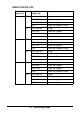Copier User Manual
Table Of Contents
- Introduction
- Control Panel and Configuration Menu
- Sending Faxes
- Basic Fax Operation
- Adjusting the Image Quality
- Specifying a Recipient
- Specifying Multiple Recipients
- Sending a Fax at a Specified Time (Timer Transmission)
- Sending a Batch Transmission
- Memory Transmission and Direct Transmission
- Sending a Fax Manually
- Sending a Fax to a Combination of Fax Numbers (Chain Dial)
- Canceling a Queued Transmission
- About the Fax Header
- Faxing From a Computer (PC-FAX)
- Receiving Faxes
- Registering Recipients
- Confirmation Mode
- Troubleshooting
- Appendix

62 Faxing From a Computer (PC-FAX)
Address Book Tab
The Address Book tab allows you to
Register frequently used destinations
Register multiple frequently used destinations
Edit/delete recipient information
Import/export recipient information
Displaying PC-FAX Settings
Windows Vista
1 From the Start menu, select Control Panel, and then click Hardware and
Sound to select Printers.
2 Right-click the MC160 (FAX) printer icon, and then select Printing
Preferences.
Windows XP/Server 2003
1 From the Start menu, select Printers and Faxes to display the Printers and
Faxes folder.
2 Right-click the MC160 (FAX) printer icon, and then select Printing
Preferences.
Windows 2000
1 From the Start menu, select Settings, and then select Printers to display the
Printers folder.
2 Right-click the MC160 (FAX) printer icon, and then select Printing
Preferences.