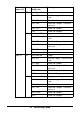Copier User Manual
Table Of Contents
- Introduction
- Control Panel and Configuration Menu
- Sending Faxes
- Basic Fax Operation
- Adjusting the Image Quality
- Specifying a Recipient
- Specifying Multiple Recipients
- Sending a Fax at a Specified Time (Timer Transmission)
- Sending a Batch Transmission
- Memory Transmission and Direct Transmission
- Sending a Fax Manually
- Sending a Fax to a Combination of Fax Numbers (Chain Dial)
- Canceling a Queued Transmission
- About the Fax Header
- Faxing From a Computer (PC-FAX)
- Receiving Faxes
- Registering Recipients
- Confirmation Mode
- Troubleshooting
- Appendix
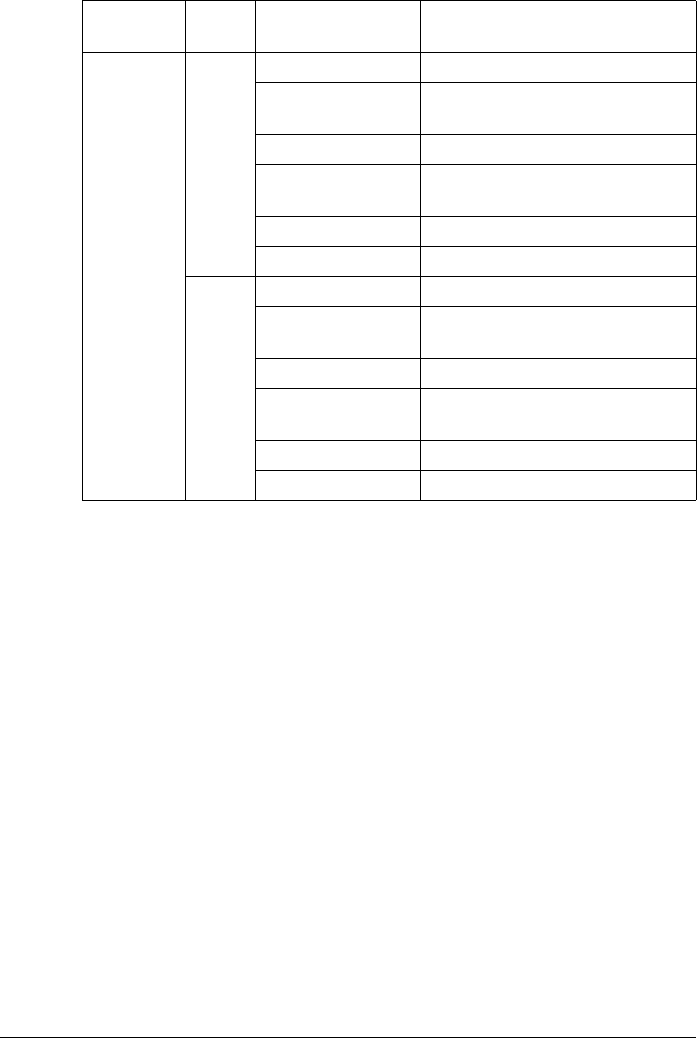
73 Receiving Faxes
LEGAL 13.5 OFF Less than 335 1 page
336 – 359 Print into 1 page. 1-24mm of end
is cut.
360 – 662 Divide into 2 pages
663 – 686 Divide into 2 pages. 1-24mm of
end is cut.
687 – 989 Divide into 3 pages
990 - Divide into 3 pages....
ON Less than 331 1 page
332 – 355 Print into 1 page. 1-24mm of end
is cut.
356 –654 Divide into 2 pages
655 – 678 Divide into 2 pages. 1-24mm of
end is cut.
679 – 977 Divide into 3 pages
978 - Divide into 3 pages....
Recording
paper size
Footer Length of received
image, mm
Printing