Copier User Manual
Table Of Contents
- Introduction
- Control Panel and Configuration Menu
- Sending Faxes
- Basic Fax Operation
- Adjusting the Image Quality
- Specifying a Recipient
- Specifying Multiple Recipients
- Sending a Fax at a Specified Time (Timer Transmission)
- Sending a Batch Transmission
- Memory Transmission and Direct Transmission
- Sending a Fax Manually
- Sending a Fax to a Combination of Fax Numbers (Chain Dial)
- Canceling a Queued Transmission
- About the Fax Header
- Faxing From a Computer (PC-FAX)
- Receiving Faxes
- Registering Recipients
- Confirmation Mode
- Troubleshooting
- Appendix
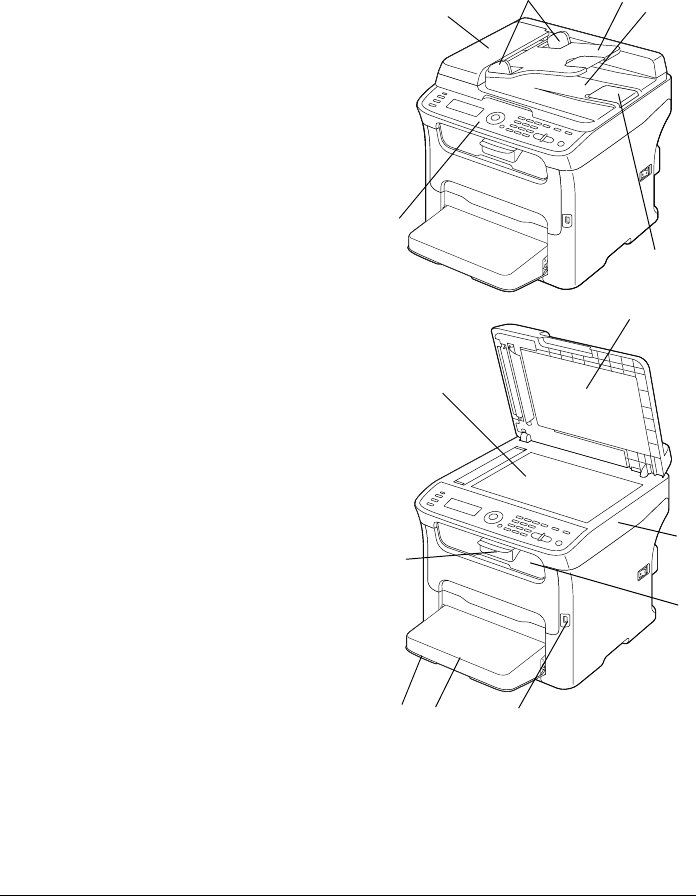
8 Introduction
Part Names
The parts of the machine referred to throughout this manual are illustrated below.
Please take some time to become familiar with them.
Front View
1–Control Panel
2–Automatic document Feeder (ADF)
2–a:ADF feed cover
2–b:Document guide
2–c:Document feed tray
2–d:Document output tray
2–e:Document stopper
" The ADF may appear as “docu-
ment cover” in some status and
error messages.
" Lower the document stopper
when scanning Legal-size paper
with the ADF.
3–Dust cover
4–Tray 1 (Manual feed tray)
5–Output tray
6–Extension tray
7–Original glass
8–Original cover pad
9–Scanner unit
10–USB memory port
2-a
2-b
2-c
2-d
2-e
1
8
7
9
6
3
10
5
4










