Copier User Manual
Table Of Contents
- Introduction
- Control Panel and Configuration Menu
- Sending Faxes
- Basic Fax Operation
- Adjusting the Image Quality
- Specifying a Recipient
- Specifying Multiple Recipients
- Sending a Fax at a Specified Time (Timer Transmission)
- Sending a Batch Transmission
- Memory Transmission and Direct Transmission
- Sending a Fax Manually
- Sending a Fax to a Combination of Fax Numbers (Chain Dial)
- Canceling a Queued Transmission
- About the Fax Header
- Faxing From a Computer (PC-FAX)
- Receiving Faxes
- Registering Recipients
- Confirmation Mode
- Troubleshooting
- Appendix
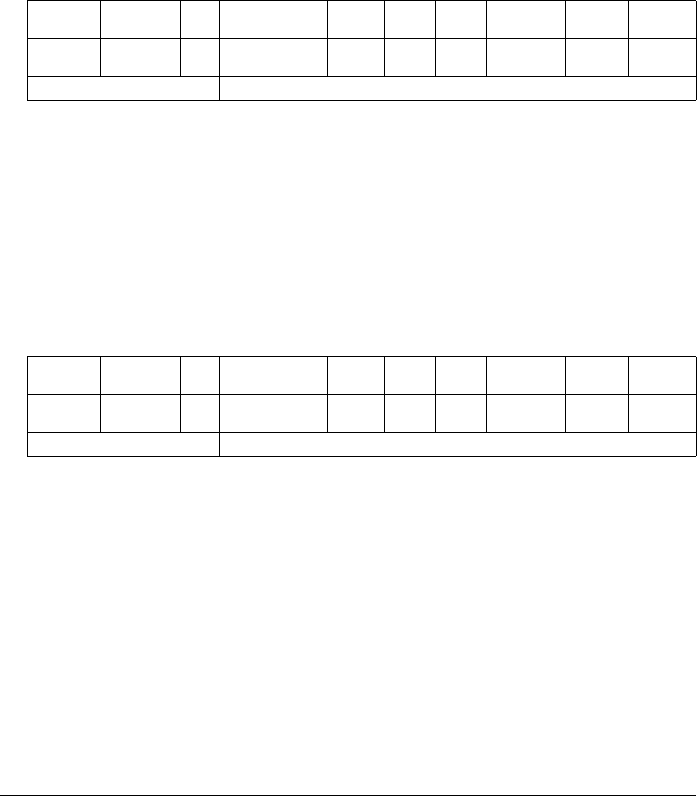
85 Confirmation Mode
TX RESULT REPORT
The session number, recipient name, date sent, starting time of transmission,
number of document pages, time required, mode, and transmission result are
printed.
" The machine can also be set to print this report
> with each transmission,
> only when an error occurs
> or not at all.
For details, refer to “REPORTING” on page 35.
RX RESULT REPORT
The session number, date received, starting time of reception, number of pages
received, time required, mode, and reception result are printed.
" The machine can be set to print this report
> with each reception
> only when an error occurs
> or not at all.
For details, refer to “REPORTING” on page 35.
SESSION FUNCTION NO. DESTINATION
STATION
DATE TIME PAGE DURATION MODE RESULT
0001 TX 001 AAA NEWYORK
012345678
APR.19 18:00 010 00h02min21s G3 STOP
00A0: TX CANCEL
SESSION FUNCTION NO. DESTINATION
STATION
DATE TIME PAGE DURATION MODE RESULT
0001 RX 001
098765432
APR.19 18:00 001 00h02min21s ECM NG
0014:ERROR DURING RX










