Copier User Manual
Table Of Contents
- Introduction
- Control Panel and Configuration Menu
- Sending Faxes
- Basic Fax Operation
- Adjusting the Image Quality
- Specifying a Recipient
- Specifying Multiple Recipients
- Sending a Fax at a Specified Time (Timer Transmission)
- Sending a Batch Transmission
- Memory Transmission and Direct Transmission
- Sending a Fax Manually
- Sending a Fax to a Combination of Fax Numbers (Chain Dial)
- Canceling a Queued Transmission
- About the Fax Header
- Faxing From a Computer (PC-FAX)
- Receiving Faxes
- Registering Recipients
- Confirmation Mode
- Troubleshooting
- Appendix
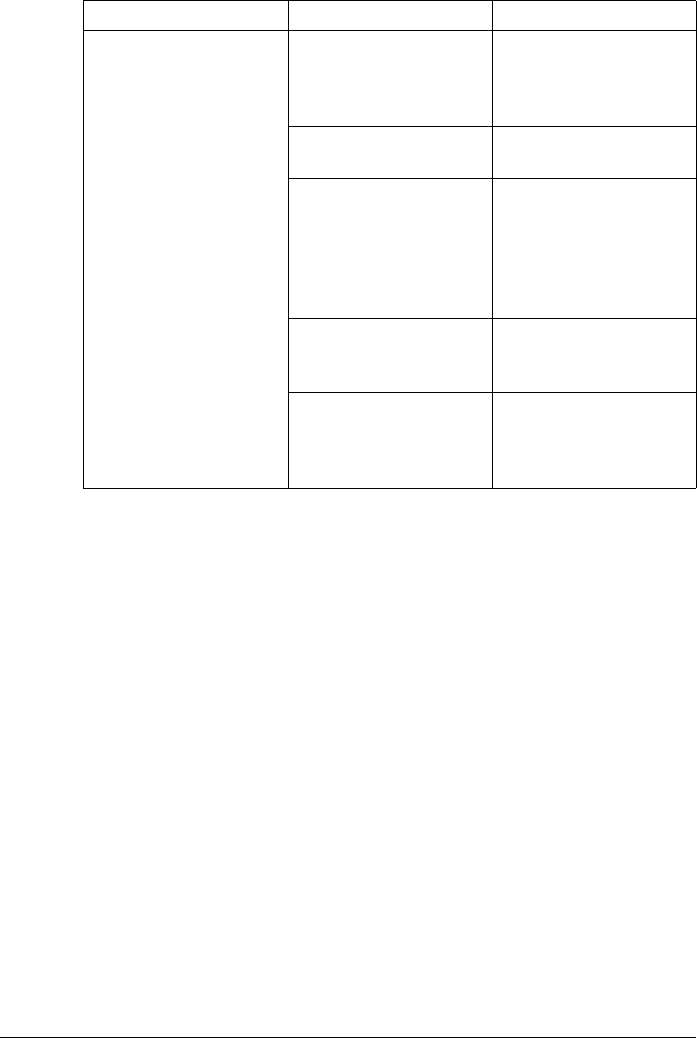
90 Troubleshooting
Transmission is not
possible.
The transmission
procedure may have
been performed
incorrectly.
Check the transmission
procedure, and then try
sending the fax again.
The fax number may be
wrong.
Check the fax number.
The destination in the
favorite list, the speed
dial destination or the
group dial destination
may be incorrectly
programmed.
Check that the keys
were correctly
programmed.
The telephone line may
be incorrectly
connected.
Check the telephone line
connection. If it is
disconnected, connect it.
There may be a problem
with the recipient’s fax
machine (such as, no
paper or turned off).
Contact the recipient.
Symptom Cause Solution










