Copier User Manual
Table Of Contents
- Introduction
- Control Panel and Configuration Menu
- Sending Faxes
- Basic Fax Operation
- Adjusting the Image Quality
- Specifying a Recipient
- Specifying Multiple Recipients
- Sending a Fax at a Specified Time (Timer Transmission)
- Sending a Batch Transmission
- Memory Transmission and Direct Transmission
- Sending a Fax Manually
- Sending a Fax to a Combination of Fax Numbers (Chain Dial)
- Canceling a Queued Transmission
- About the Fax Header
- Faxing From a Computer (PC-FAX)
- Receiving Faxes
- Registering Recipients
- Confirmation Mode
- Troubleshooting
- Appendix
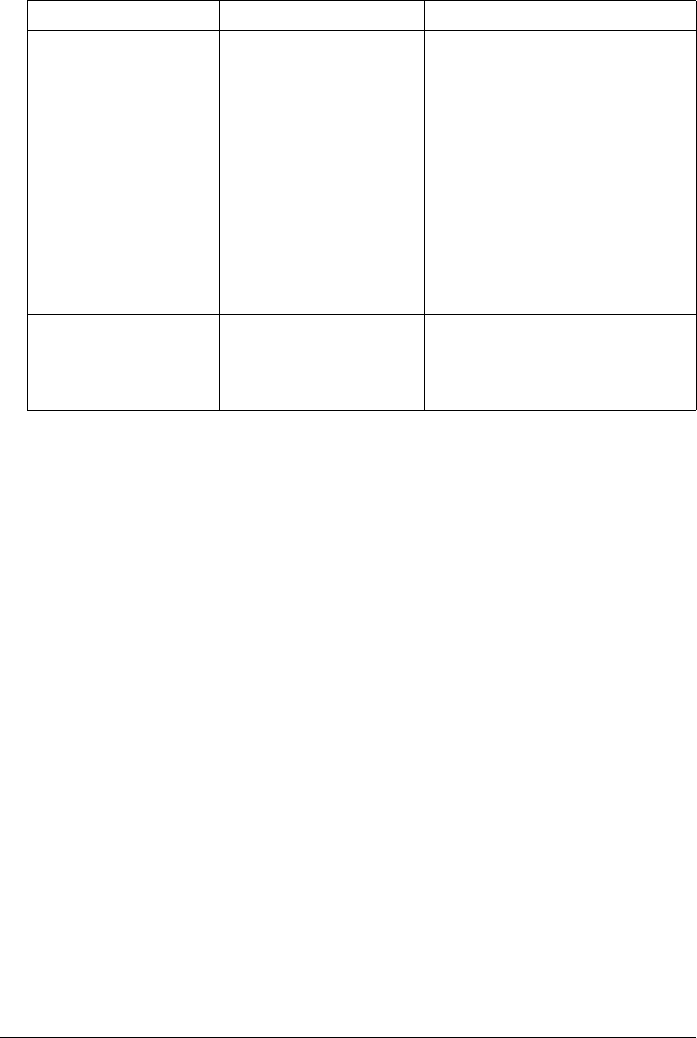
94 Troubleshooting
MEMORY FULL While sending a fax,
the size of the data for
the scanned image
has exceeded the
capacity of the mem-
ory.
While receiving a fax,
the size of the data for
the scanned image
has exceeded the
capacity of the mem-
ory.
If MEMORY RX MODE is set
to ON, cancel memory recep-
tion mode, and print received
documents stored in the mem-
ory.
Send the fax manually.
REDIAL ALL FAILED All redial attempts failed
because either the
recipient’s line is busy or
there was no answer.
Check the condition of the
recipient’s line, and then try
sending the fax again.
Error message Cause Solution










