Copier User Manual
Table Of Contents
- Introduction
- Control Panel and Configuration Menu
- Sending Faxes
- Basic Fax Operation
- Adjusting the Image Quality
- Specifying a Recipient
- Specifying Multiple Recipients
- Sending a Fax at a Specified Time (Timer Transmission)
- Sending a Batch Transmission
- Memory Transmission and Direct Transmission
- Sending a Fax Manually
- Sending a Fax to a Combination of Fax Numbers (Chain Dial)
- Canceling a Queued Transmission
- About the Fax Header
- Faxing From a Computer (PC-FAX)
- Receiving Faxes
- Registering Recipients
- Confirmation Mode
- Troubleshooting
- Appendix
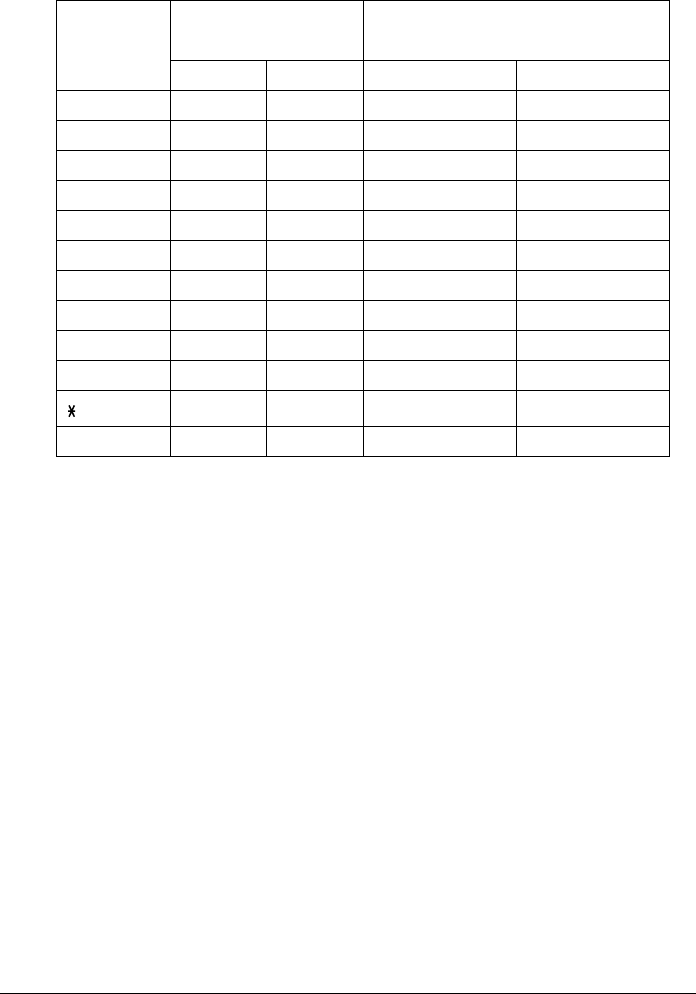
98 Appendix A
Entering Fax Numbers
* To display your fax number, select ADMIN. MANAGEMENT/USER SETTING/
USER FAX NUMBER in the UTILITY menu.
Keypad
Key
Available characters Available characters
(Registration of USER FAX NO.) *
[1] [A] [1] [A]
11-11 -1
2 222 2
3 333 3
4 444 4
5 555 5
6 666 6
7 777 7
8 888 8
9 999 9
0 0 (space)0 0 (space)0
###* +










