Printer Developer's Guide
Table Of Contents
- Contents
- 1. Setting Up the Printer
- 1.1. Select a Location
- 1.2 Where to install your printer
- 1.3 Unpacking
- 1.4 Installing the Printer
- 1.5 Installing the Paper
- 2. Using the Printer
- 3. Maintenance
- 4. Troubleshooting and Repair
- 5. Specifications
- 5.1 Introduction
- 5.2 General Specifications
- 5.3 Communication Interface Specifications
- 5.4 Physical Characteristics
- 5.5 Logical Characteristics
- 5.6 Printer Performance
- 5.7 Media Specifications
- 5.8 Paper Feed Specifications
- 5.9 MICR Specifications (Only with MICR type)
- 5.10 Auto Cutter Specifications
- 5.11 Ribbon Specifications
- 5.12 Reliability
- 6. Command Description
- 7. Using the Unitool Printer Driver
- 1. Setting Up the Printer
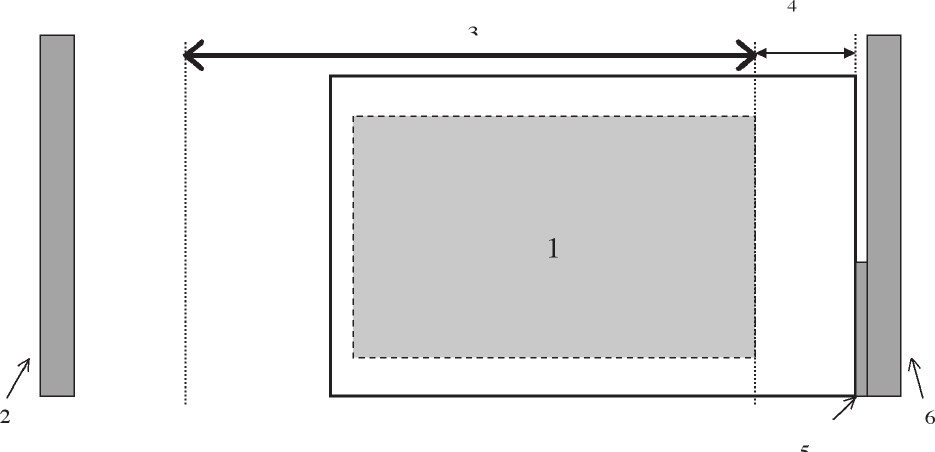
|
Developer’s Guide: English 125
2 Paper Width is less than 190.5 mm (7.5").
The printing area, when printing paper that is less than 190.5mm (7.5") in width, is illustrated below. For paper 190.5 mm
(7.5") or more and less than 215.9 mm (8.5"), slide the Paper Guide toward the left as needed so that the entire printing area on
the paper shifts toward the right.
O425_110.jpg
1 Printing area
2 Slip Tray Left Side
3 Printable Maximum Width 160.02mm (6.3 inch)
4 Right Margin 27.94mm (1.1 inch)
5 Paper Guide
6 Slip Tray Right Side










