Printer Developer's Guide
Table Of Contents
- Contents
- 1. Setting Up the Printer
- 1.1. Select a Location
- 1.2 Where to install your printer
- 1.3 Unpacking
- 1.4 Installing the Printer
- 1.5 Installing the Paper
- 2. Using the Printer
- 3. Maintenance
- 4. Troubleshooting and Repair
- 5. Specifications
- 5.1 Introduction
- 5.2 General Specifications
- 5.3 Communication Interface Specifications
- 5.4 Physical Characteristics
- 5.5 Logical Characteristics
- 5.6 Printer Performance
- 5.7 Media Specifications
- 5.8 Paper Feed Specifications
- 5.9 MICR Specifications (Only with MICR type)
- 5.10 Auto Cutter Specifications
- 5.11 Ribbon Specifications
- 5.12 Reliability
- 6. Command Description
- 7. Using the Unitool Printer Driver
- 1. Setting Up the Printer
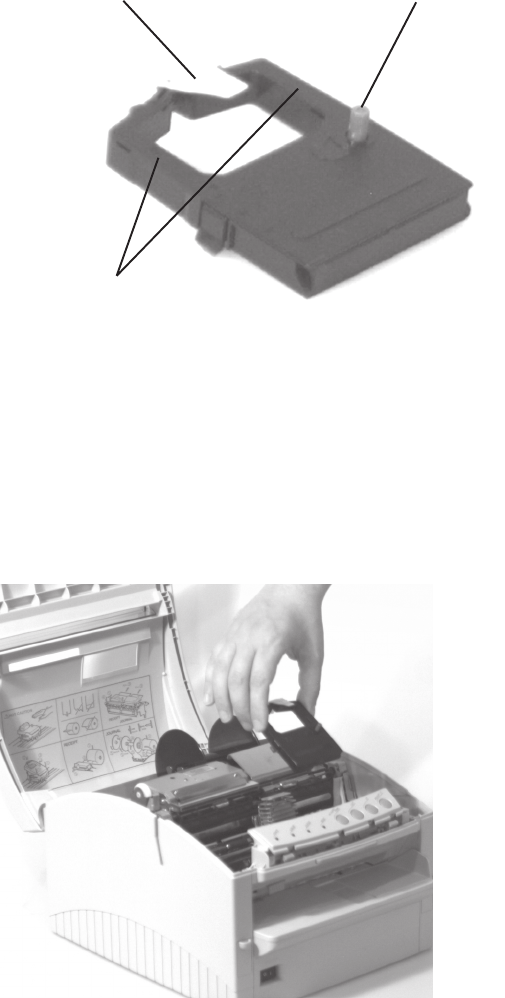
14
OKIPOS 425D
|
4. Unpack the ribbon cartridge.
Important! Do NOT remove the ribbon shield from the ribbon!
o425_07.jpg
1 Ribbon Shield
2 Take-up Knob
3 Grip Points
5. Install the new ribbon cartridge.
1) Hold the ribbon cartridge as shown below.
o425_87.jpg
2) Fit the grooves in the flat end of the cartridge over the posts on the ribbon plate.
1
2
3










