Printer Developer's Guide
Table Of Contents
- Contents
- 1. Setting Up the Printer
- 1.1. Select a Location
- 1.2 Where to install your printer
- 1.3 Unpacking
- 1.4 Installing the Printer
- 1.5 Installing the Paper
- 2. Using the Printer
- 3. Maintenance
- 4. Troubleshooting and Repair
- 5. Specifications
- 5.1 Introduction
- 5.2 General Specifications
- 5.3 Communication Interface Specifications
- 5.4 Physical Characteristics
- 5.5 Logical Characteristics
- 5.6 Printer Performance
- 5.7 Media Specifications
- 5.8 Paper Feed Specifications
- 5.9 MICR Specifications (Only with MICR type)
- 5.10 Auto Cutter Specifications
- 5.11 Ribbon Specifications
- 5.12 Reliability
- 6. Command Description
- 7. Using the Unitool Printer Driver
- 1. Setting Up the Printer
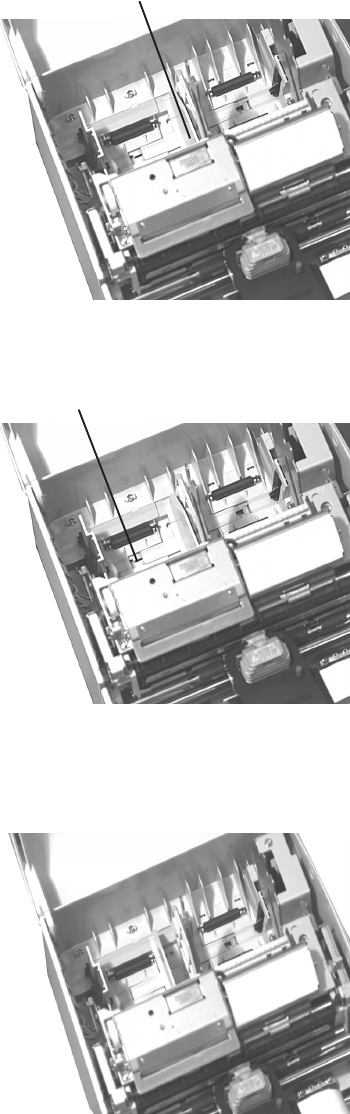
|
Developer’s Guide: English 17
1.5.1 Roll paper
1.5.1.1 Adjusting the Roll Paper Guide (Receipt)
1. Adjust paper guide A (1) to the paper width.
Paper width: 2.75 inches (69.5 mm) or 3.00 inches (76.2 mm)
Adjustment must be made for both Receipt and Journal.
1) When the printer is shipped, the paper width is set for wide roll paper (3 inch or 76.2 mm width)
o425_89.jpg
2) To use narrow roll paper (2.73 inch or 69.5 mm width), hold up the roll paper guide and move it to the left to insert
into the hole (1) at the lower frame.
o425_89.jpg
3) The figure below shows the proper guide position for narrow roll paper (2.73 inch or 69.5mm width).
(To return the guide to the position for wide roll paper, reverse step 2).
o425_90.jpg
1
1










