Printer Developer's Guide
Table Of Contents
- Contents
- 1. Setting Up the Printer
- 1.1. Select a Location
- 1.2 Where to install your printer
- 1.3 Unpacking
- 1.4 Installing the Printer
- 1.5 Installing the Paper
- 2. Using the Printer
- 3. Maintenance
- 4. Troubleshooting and Repair
- 5. Specifications
- 5.1 Introduction
- 5.2 General Specifications
- 5.3 Communication Interface Specifications
- 5.4 Physical Characteristics
- 5.5 Logical Characteristics
- 5.6 Printer Performance
- 5.7 Media Specifications
- 5.8 Paper Feed Specifications
- 5.9 MICR Specifications (Only with MICR type)
- 5.10 Auto Cutter Specifications
- 5.11 Ribbon Specifications
- 5.12 Reliability
- 6. Command Description
- 7. Using the Unitool Printer Driver
- 1. Setting Up the Printer
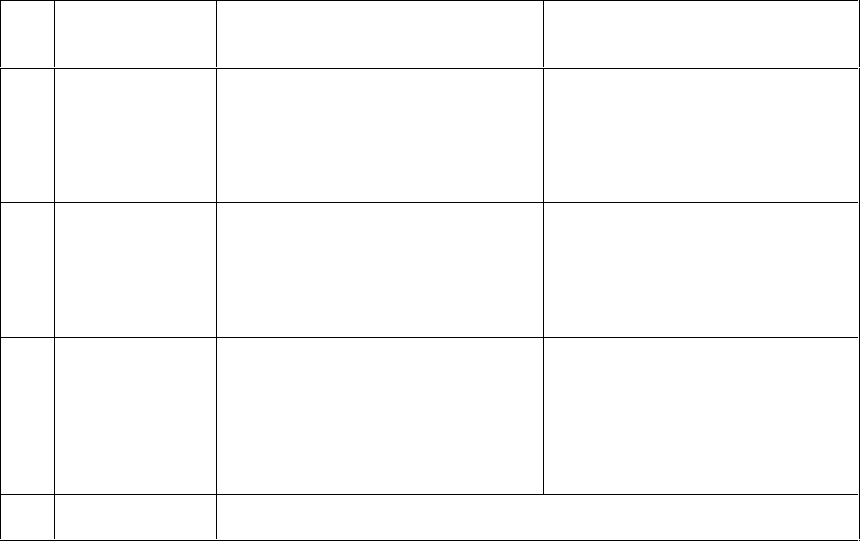
|
Developer’s Guide: English 33
2.1.1 Switching Functions
A25046.doc
No. Switch Function in Modes other than Tractor Function in Tractor Mode
1SW2
(FF/LOD,PAK)
In Receipt Mode:
Feeds Receipt paper for the specified
length (10/6”)
In Slip Mode: Ejects a fed slip paper
In Validation Mode: Disabled
*Printing will not be started.
Without paper: Automatic loading
With paper: Automatic parking
2SW3
(CUT)
In Receipt/Slip/Validation Modes:
Disabled
At cutting position:
Reverse – feed to the printing
position
At printing position:
Feed to the cutting position
Without paper: Disabled
3SW1
(LF)
In Receipt Mode: Feed a line of
Receipt paper
In slip mode: Feed a line of a fed Slip
paper
In Validation mode: Disabled
*Printing will not be started.
With a single push:
One line feed of Sprocket paper
With a continuous push: Page feed
*A line is fed immediately after a
switch push, and a page after a
500ms continuous push.
*Printing will not be started
4SW4
(Receipt LF)
Feeds a line of Receipt paper
*Enabled regardless of media mode and media state.
* The above switch operations in principle correspond to special commands for switch control.
Note 1) Disabled when the menu “Auto Cutter Unit = No” i










