Printer Developer's Guide
Table Of Contents
- Contents
- 1. Setting Up the Printer
- 1.1. Select a Location
- 1.2 Where to install your printer
- 1.3 Unpacking
- 1.4 Installing the Printer
- 1.5 Installing the Paper
- 2. Using the Printer
- 3. Maintenance
- 4. Troubleshooting and Repair
- 5. Specifications
- 5.1 Introduction
- 5.2 General Specifications
- 5.3 Communication Interface Specifications
- 5.4 Physical Characteristics
- 5.5 Logical Characteristics
- 5.6 Printer Performance
- 5.7 Media Specifications
- 5.8 Paper Feed Specifications
- 5.9 MICR Specifications (Only with MICR type)
- 5.10 Auto Cutter Specifications
- 5.11 Ribbon Specifications
- 5.12 Reliability
- 6. Command Description
- 7. Using the Unitool Printer Driver
- 1. Setting Up the Printer
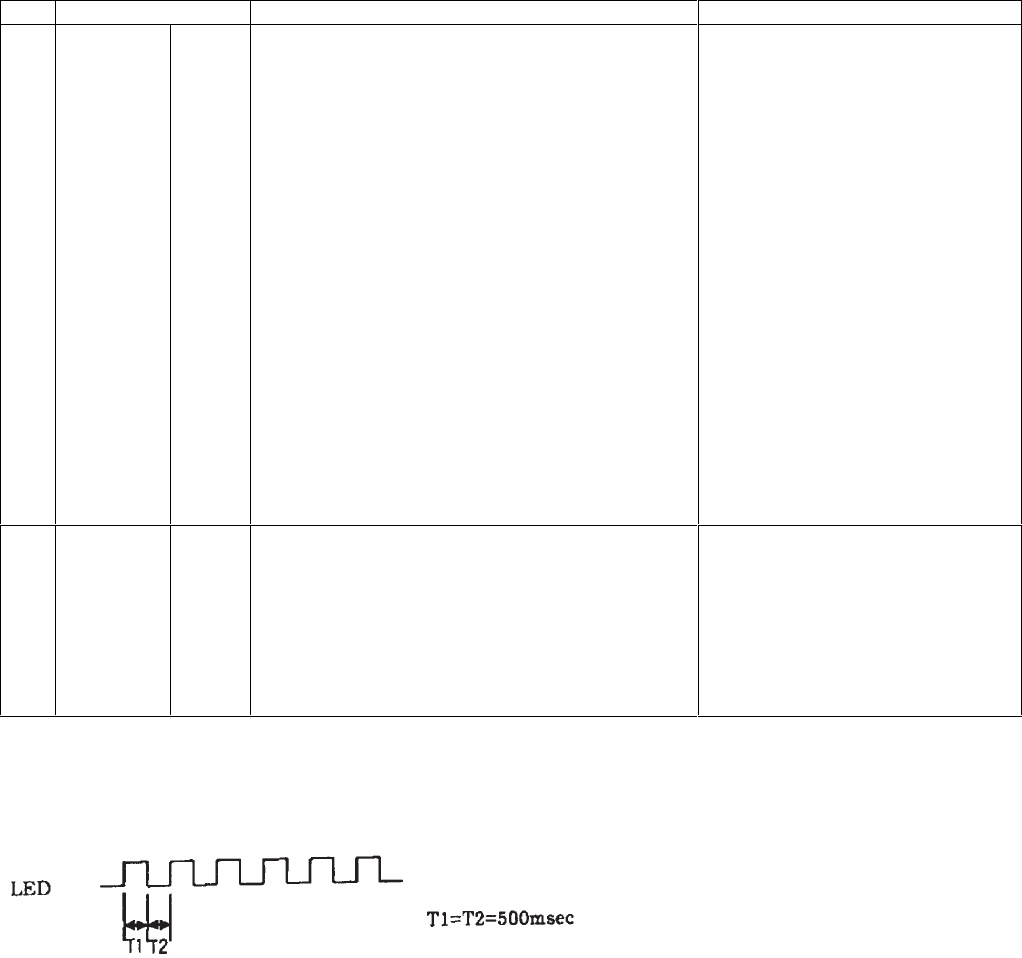
60
OKIPOS 425D
|
4.1.2 LED Indication
Table412.doc
No. LED ON BLINK
1 LED 1
(ERROR)
Red [Recoverable Alarms]
Slip Load Alarm
→ Slip paper was not loaded correctly. Remove it and
reload it.
Slip Exit Alarm
→ Slip paper did not exit correctly. Remove the Slip
paper.
Auto Loading Alarm
→ Sprocket paper was not loaded correctly. Set it at
the correct position of the Tractor and do the loading
operation again.
Auto Parking Alarm
→ Sprocket paper did not eject correctly. Do the
parking operation again. If the paper does not move
through the Tractor Gear turns, remove it manually.
Media Mismatch Alarm
→ Media different from the one the printer is trying
to print on has been set. Change the print mode or set
the correct media.
Cover Open Alarm
→ Close the printer cover.
Fatal Alarm (see Section 4.1.1)
SP Thermal Alarm (blinks
simultaneously with LED2)
→ The print head area has become
hot. As soon as the temperature goes
down, the printer recovers
automatically.
LF Thermal Alarm
→ The LF Motor has become hot. As
soon as the temperature goes down,
the printer recovers automatically.
2 LED 2
(STATUS)
Orange Media has not been loaded (Waiting for loading)
state.
→ Load the media.
Waiting for Media to be removed.
→
Remove the media.
SP Thermal Alarm (blinks
simultaneously with LED1)
→ The print head area has become
hot. As soon as the temperature goes
down, the printer recovers
automatically.
o425_106.jpg










