Printer Developer's Guide
Table Of Contents
- Contents
- 1. Setting Up the Printer
- 1.1. Select a Location
- 1.2 Where to install your printer
- 1.3 Unpacking
- 1.4 Installing the Printer
- 1.5 Installing the Paper
- 2. Using the Printer
- 3. Maintenance
- 4. Troubleshooting and Repair
- 5. Specifications
- 5.1 Introduction
- 5.2 General Specifications
- 5.3 Communication Interface Specifications
- 5.4 Physical Characteristics
- 5.5 Logical Characteristics
- 5.6 Printer Performance
- 5.7 Media Specifications
- 5.8 Paper Feed Specifications
- 5.9 MICR Specifications (Only with MICR type)
- 5.10 Auto Cutter Specifications
- 5.11 Ribbon Specifications
- 5.12 Reliability
- 6. Command Description
- 7. Using the Unitool Printer Driver
- 1. Setting Up the Printer
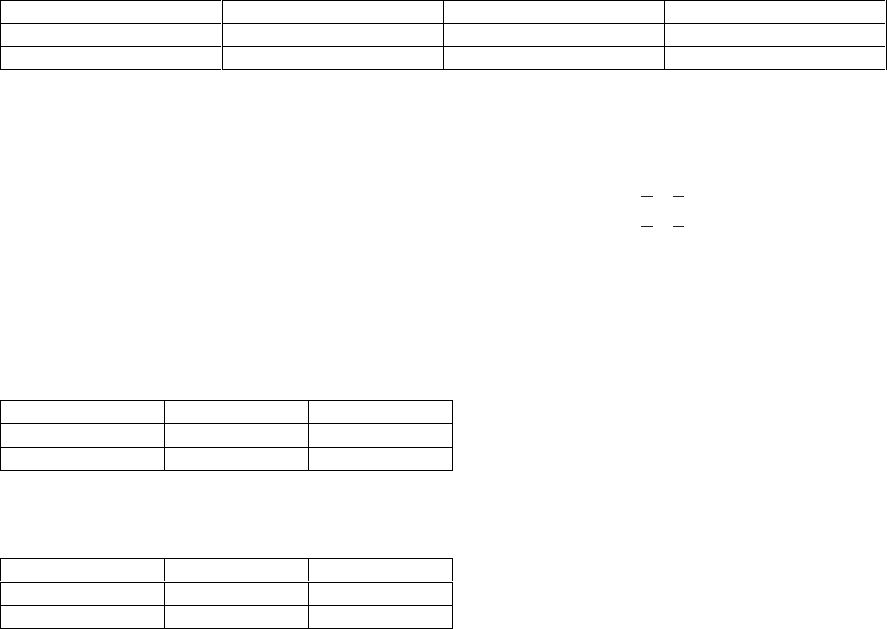
|
Developer’s Guide: English 71
5.5.4 Font Size/Cell Size
A25019.doc
Font type Font size (H x V) Cell size (H x V) CPI
HSD 7 x 7 dots 9 x 9 dots 20 (26.7 *1)
Utility 9 x 7 dots 11 x 9 dots 16.4 (21.8 *1)
(*1) OEM Type is Select Cut Sheet or Sprocket paper (Tractor) mode only. Apply narrow size roll paper.
5.5.5 Line Feed Pitches
6 LPI [4.23 mm (0.167")]
OEM Type: A variable line feed pitch of n/216 inch (integer n: 0 < n < 255) can also be specified.
OKI Standard Type: A variable line feed pitch of n/144 inch (integer n: 0 < n < 255) can also be specified.
5.6 Printer Performance
5.6.1 Print Speed
1 Regular size
A25020.doc
Selected Font HSD Utility
Size 20 CPI 16.4 CPI
Print Speed 387 CPS 317 CPS
2 Double wide size
A25021.doc
Selected Font HSD Utility
Size 10 CPI 8.2 CPI
Print Speed 194 CPS 159 CPS
5.6.2 Line Feed Speed
Feed rate is 114.3 mm (4.5") per second.










