Printer Developer's Guide
Table Of Contents
- Contents
- 1. Setting Up the Printer
- 1.1. Select a Location
- 1.2 Where to install your printer
- 1.3 Unpacking
- 1.4 Installing the Printer
- 1.5 Installing the Paper
- 2. Using the Printer
- 3. Maintenance
- 4. Troubleshooting and Repair
- 5. Specifications
- 5.1 Introduction
- 5.2 General Specifications
- 5.3 Communication Interface Specifications
- 5.4 Physical Characteristics
- 5.5 Logical Characteristics
- 5.6 Printer Performance
- 5.7 Media Specifications
- 5.8 Paper Feed Specifications
- 5.9 MICR Specifications (Only with MICR type)
- 5.10 Auto Cutter Specifications
- 5.11 Ribbon Specifications
- 5.12 Reliability
- 6. Command Description
- 7. Using the Unitool Printer Driver
- 1. Setting Up the Printer
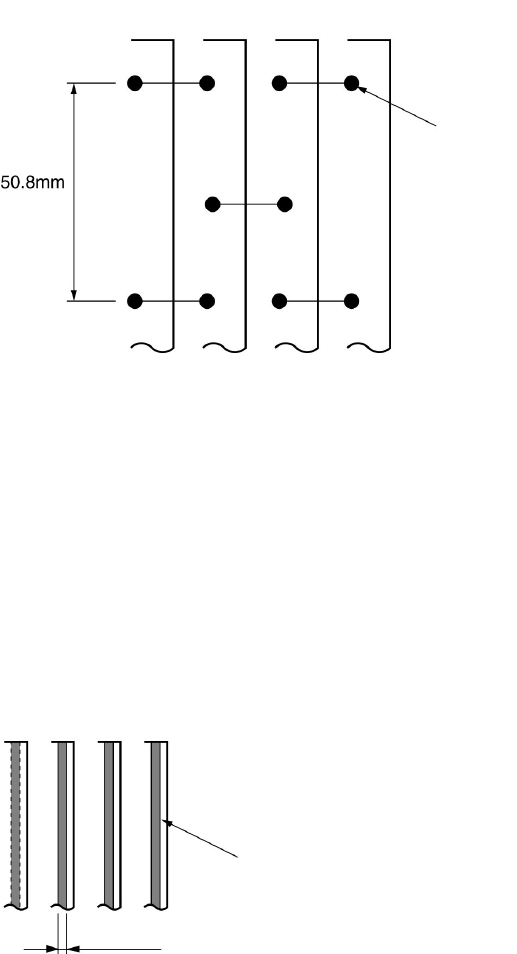
|
Developer’s Guide: English 85
5.7.5.3.4 Fixing Method of Multi-part Paper Joint
The joint fixing method for a multi-part paper shall be spot-pasting, line-pasting or crimping. Spot pasting is the proper
precaution against position deviation made when piling sheet tiers.
Crimping may cause position deviation of approx 3 mm.
Metal staples must not be used.
1 Spot Pasting
a Spot pasting must be conducted on both right/left sides. Paper which is pasted on only one side is not accepted.
b Equal amount paste shall be applied to the fixing points, whose size shall be f3 ~f5 mm.
Press the pasting points to prevent lifting.
Be careful not to generate distinct wrinkles.
c See the fig. below for the pasting positions.
d Apply spot pasting in zigzag alternately for each sheet.
OP425_21.eps
1 Pasting spot
2 50.8mm (2 inch)
2 Line Pasting
a Paste shall be applied evenly to the fixing line, whose width shall be 1 – 2 mm.
Press the pasting line to prevent lifting.
Be careful not to generate distinct wrinkles.
b Do not let paste leak out paper edges.
OP425_22.eps
1
2
D
A
CE
F
B
A Pasting line
B 1st
C 2nd
D 3rd
E 4th
F 1~2mm










