Printer Developer's Guide
Table Of Contents
- Contents
- 1. Setting Up the Printer
- 1.1. Select a Location
- 1.2 Where to install your printer
- 1.3 Unpacking
- 1.4 Installing the Printer
- 1.5 Installing the Paper
- 2. Using the Printer
- 3. Maintenance
- 4. Troubleshooting and Repair
- 5. Specifications
- 5.1 Introduction
- 5.2 General Specifications
- 5.3 Communication Interface Specifications
- 5.4 Physical Characteristics
- 5.5 Logical Characteristics
- 5.6 Printer Performance
- 5.7 Media Specifications
- 5.8 Paper Feed Specifications
- 5.9 MICR Specifications (Only with MICR type)
- 5.10 Auto Cutter Specifications
- 5.11 Ribbon Specifications
- 5.12 Reliability
- 6. Command Description
- 7. Using the Unitool Printer Driver
- 1. Setting Up the Printer
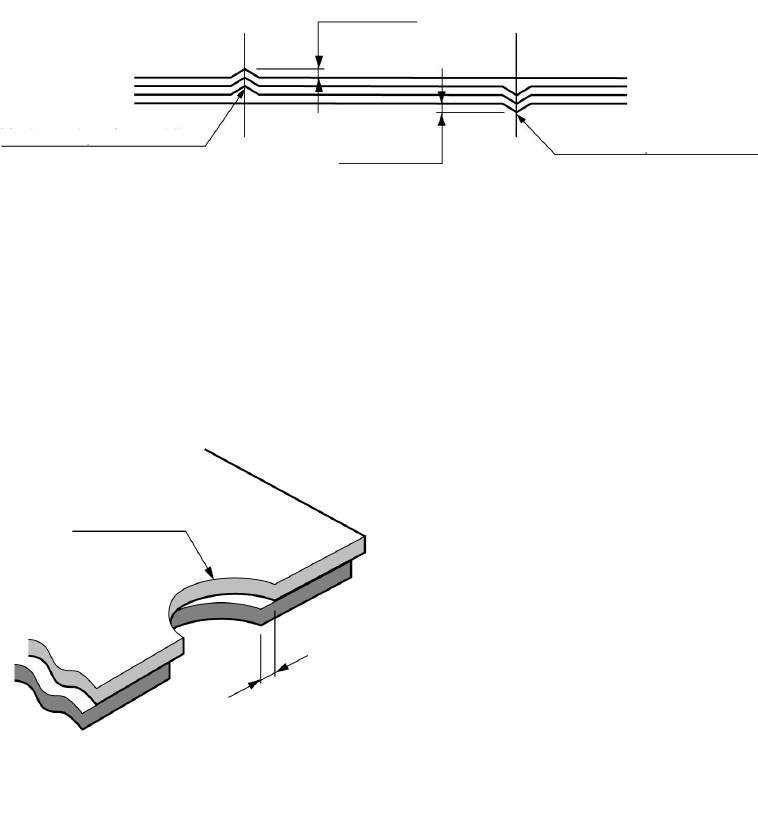
|
Developer’s Guide: English 87
5.7.5.3.5 Rising in Horizontal Perforated Line
Protrusions in a horizontal perforated line may result in poor print quality, unstable paper feeding or frequent paper jam.
Therefore, the rising height must be kept within 1mm.
OP425_24.eps
1 Horizontal perforated line
2 Within 1mm
5.7.5.3.6 Position Deviation of Sprocket Holes
Deviation of the sprocket hole positions may be caused when each copy or tier is piled to produce multi-part paper.
Use multi-part paper whose sprocket deviation is 0.4 mm or less.
OP425_25.eps
Sectional View of Sprocket Holes
1 Sprocket hole
2 Deviation 0.4mm or less
1
1
2
2
1
2










