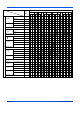Operation Manual
OPERATION GUIDE Index-1
Index
Numerics
2 in 1 4-12
2-Sided copies 4-2
2-Sided Copy Reverse Side Rotation Setting
4-5
4 in 1 4-15
4 in 1 Layout Order 4-17
A
Accompanying paper sheet 2-5
Additional Memory 7-8
Adjusting Copy Exposure 3-3
Alarm 5-23
Auto Cassette Switching 5-15
Auto Clear function 1-6
Auto Clear Setting 5-20
Auto Clear Time 5-21
Auto Detect Originals 5-18
Auto Exposure Adjustment 5-11
Auto Rotation 5-20
Auto Sizing 5-15
Auto Sleep Mode 3-9
Auto Sleep Setting 5-21
Auto Zoom Ratio Selection Mode 3-5
Automatic Cassette Switching Function 1-7
Automatic Collating of copy sets 4-19
Automatic Paper Selection 5-14
B
Background Adjustment 5-13
Basic Operation 3-1
Book erase mode 4-10
C
Cassette Selection 5-13
Cassette Size Detection 2-5
Caution Labels viii
Cautions when handling consumables xiii
Cautions when using the copier xi
Cleaning Rod 8-7
Cleaning the Copier 8-2
Cleaning the Original Cover 8-2
Cleaning the Platen 8-2
Cleaning the Separation Pawl 8-3
Cleaning the Slit Glass 8-2
Cleaning the Transfer Rollers 8-4
Collating 4-19
Completion of the Copying Procedure 3-4
Copy Limit 5-19
Copying 2 or 4 originals onto a single page
4-12
Copying Functions 4-1
Counter Report 5-24
Custom Sizes 1-7
D
Deleting Department ID Codes 6-3
Department ID Code Registration 6-3
Document Processor 7-2
Drawer Size Detection 2-5
Duplex Unit 7-6
E
EcoPrint 4-21, 5-10
Environment ix
Exposure Steps 5-10
F
Functions and Settings Combination Chart
Appendix-5
G
Grounding the copier x
H
Handling of plastic bags x
How to set the Job Accounting 6-5