user manual
Table Of Contents
- Welcome to Omnia.ONE!
- OmniaONE Quick-Start Setup
- Sensus( Technology: Audio Processingx3
- S A F E T Y I N S T R U C T I O N S
- HAZARD / WARNING LABELS
- Manual Update Notification
- Chapter-1: Installation
- Chapter-2: Getting To Know Your OmniaONE
- Chapter-3: Getting The Sound You Want
- Chapter-4: Main Menu Selections
- Appendix A: Performance Specifications
- Appendix B: Troubleshooting/Service/Warranty
- Appendix C: Remote Control and Software Update Procedure
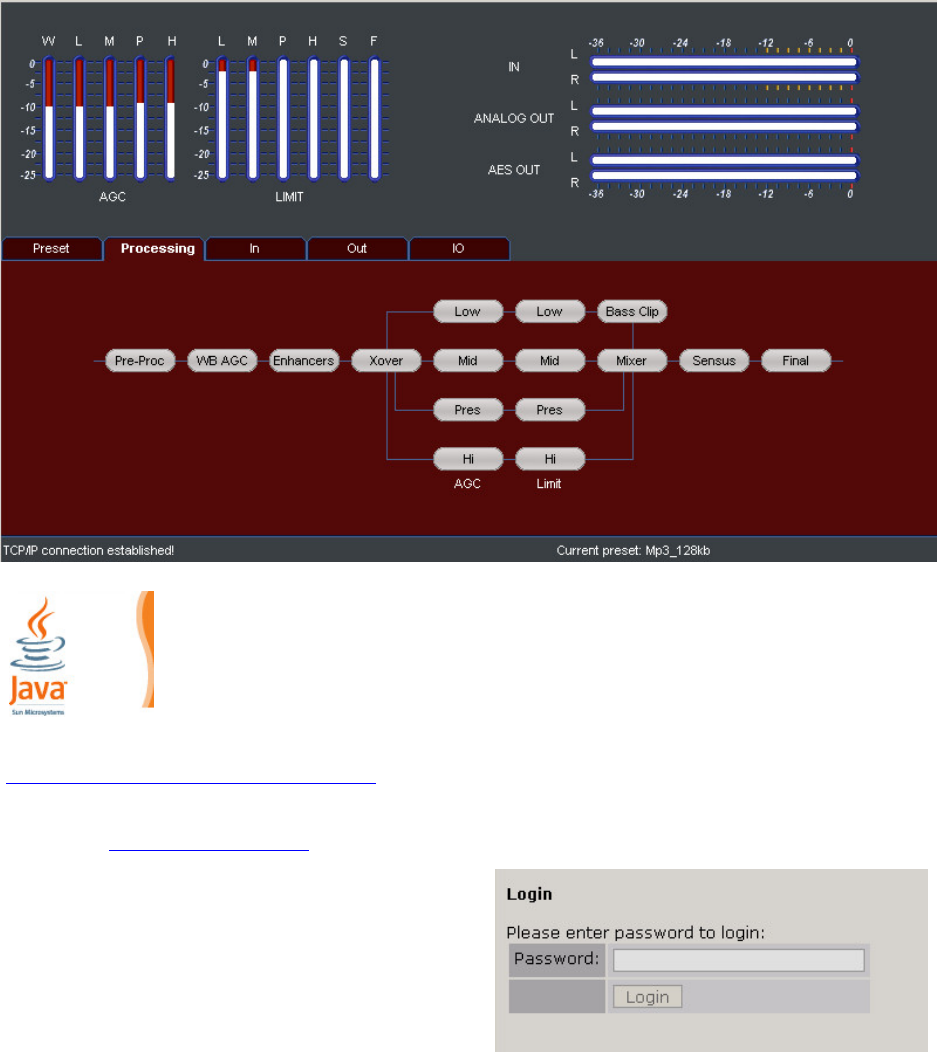
Appendix C: Remote Control and Software
Update Procedure
Remote Control
The above screenshot shows the Processing screen of the OmniaONE’s built-in remote control
applet. This is a Java applet that requires the Java Runtime Environment (JRE) from Sun
Microsystems, version 1.4 or higher, to be installed on your computer. Once JRE is installed,
the Remote Control applet is accessed through the OmniaONE’s built-in web page interface
via TCP/IP.
The latest version of JRE (for Windows, Solaris, Linux and Apple Mac OS) is available here:
http://www.java.com/en/download/manual.jsp
Once Java is installed on your computer, using a Web browser, connect to the IP address of your OmniaONE as
follows: (see
Network Configuration on Page 50 if you need to enter the Network parameters into the OmniaONE)
1. Open a standard Web Browser on your computer
and connect to the OmniaONE by entering:
http://xxx.xxx.x.xxx/ in the browser’s address bar
where the x’s in the example above are replaced
with the OmniaONE’s IP address. Once
connected you should see the Login screen:
2. Enter the Password (the default is “
omnia” – all
lower case) and click on the “Login” button. (Or simply press “Enter”)
OmniaONE Multicast - Use and Operation Manual – Version 0.90
63










