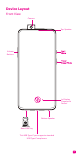Users Manual
2
for new customers, you opt-out within 30-days, or for existing
customers, you previously opted out. Failure to activate service
within 30-days from purchase will also be considered acceptance.
For details, see T-Mobile’s Terms and Conditions at
www.T-Mobile.com/terms-conditions.
Wi-Fi Calling
Wi-Fi Calling can improve your coverage by allowing you to
make phone calls over a Wi-Fi network (when a Wi-Fi network is
available).
To use Wi-Fi Calling, please use the SIM card shipped with your
device. A different SIM card may not work with the Wi-Fi Calling
feature.
Important!
You must also have a 9-1-1 emergency address registered with
your account. Log into your account at http://www.t-mobile.com/.
Go to your prole, click Line Settings and select to edit your E911
Address. Check periodically to ensure your address is always up to
date.
Note: Corporate accounts may require administrator assistance for
9-1-1 Address registration.
To enable/disable Wi-Fi Calling
Swipe up > Settings ( ) > Wi-Fi & internet , then tap the switch to
turn it on.
To change the calling preference for Wi-Fi
Calling
1. Swipe up > Settings ( ) > Wi-Fi & internet .
2. Tap Calling preference and choose the preferred mode.
Volume
Buttons