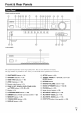Manual
Installing the Batteries
• ff the remote controller
doesn't work reliably, try
replacing the batteries.
• Don't mix new' and old
batteries or different
types of batteries.
• ff you intend not to use
the remote controller for
..........
Batteries (AA/R6)
a long time, remove the batteries to prevent damage from leak-
age or corrosion.
• Remove expired batteries as soon as possible to prevent damage
iYom leakage or corrosion.
Aiming the Remote Controller
To use the remote controller, point it at the AV receiver's
remote control sensor, as shown below.
Remote control sensor
AV receiver
• (5 m)
Contents
Introduction
Important Safety Instructions ......................................... 2
Precautions ....................................................................... 3
Speaker Precautions ........................................................ 4
Package Contents ............................................................ 4
Features ............................................................................ 6
Front & Rear Panels ......................................................... 7
Speaker Package .............................................................. 9
Remote Controller .......................................................... 10
About Home Theater ...................................................... 11
Connecting the AV Receiver ......................................... 12
Turning On/Off the AV Receiver ................................... 21
Basic Operations ............................................................ 22
Listening to the Radio .................................................... 24
Recording ........................................................................ 27
Using the Listening Modes ............................................ 28
Advanced Setup ............................................................. 33
Zone 2 .............................................................................. 44
Controlling iPod ............................................................. 47
Controlling Other Components ..................................... 51
Troubleshooting ............................................................. 54
Specifications ................................................................. 58
About HDMI ..................................................................... 60
Using an RIHD-compatible TV, Player, or Recorder ...61
I To reset the AV receiver to its factory defaults, turn it
on and, while holding down VCR/DVR, press
ON/STANDBY (_ 54).
_ iiI ii
71!1!11111!
Erl
5