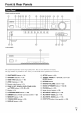Manual
Speaker Package
For detailed information, see the pages in parentheses.
m Front
@ STANDBY/ON indicator
Red: Subwoofer in standby mode
Blue: Subwoofer on
With the Auto Standby function, the SKW-580 auto-
matically turns on when an input signal is detected in
Standby mode. When there's no input signal for a
while, the SKW-580 automatically enters Standby
mode.
(_) OUTPUT LEVEL control (_ 21, 22)
This control is used to adjust the volume of the sub-
woofer.
@ LINE INPUT (_ 13)
This RCA input should be connected to the subwoofer
pre out on the AV receiver with supplied RCA cable.
Front
N Rear
(North American models)
ToAC_ _
(Asian models)
• The Auto Standby function turns the subwoofer on when the
input signal exceeds a certain level. [f the Auto Standby function
does not work reliably, try slightly increasing or decreasing the
subwoofer output level on the AV receiver (@ 36).
i /
SKF-580
Rear
SKR-580/SKB-580
Front Near
@ Keyhole slots
These keyhole slots can be used to wall-mount the
speaker. See "Wall Mounting" for mounting instruc-
tions (_ 14).
(_) Speaker terminals
These push terminals are for connecting the speaker to
the HT-R580 with the supplied speaker cables.
The supplied speaker cables are color-coded for easy
identification. Simply connect each cable to the same-
colored positive speaker terminal.
Front
SKC-580
Rear
] [0RII1R'a_
• The front grilles are not designed to be removed so do
not attempt to remove them forcibly, as this will damage
them.
En
9