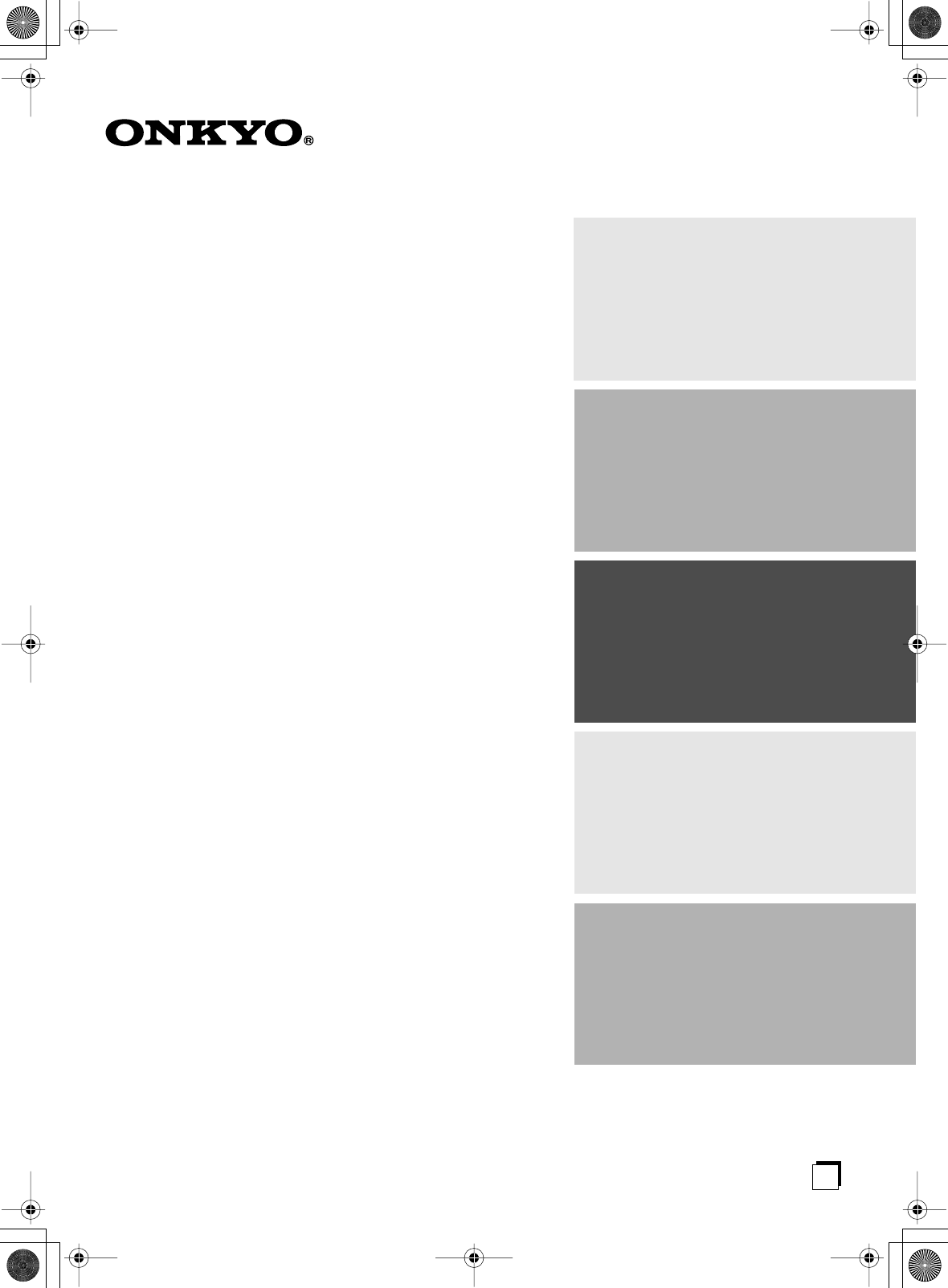*En_T433_01.fm Page 1 Tuesday, February 15, 2005 3:09 PM Contents FM/AM Tuner Introduction .................................... 2 T-433 Instruction Manual Connections ................................. 10 Enjoying Audio Sources.............. 14 Thank you for purchasing an Onkyo FM/AM Tuner. Please read this manual thoroughly before making connections and plugging in the unit.
*En_T433_02.fm Page 2 Tuesday, February 15, 2005 3:09 PM WARNING: TO REDUCE THE RISK OF FIRE OR ELECTRIC SHOCK, DO NOT EXPOSE THIS APPARATUS TO RAIN OR MOISTURE. CAUTION: TO REDUCE THE RISK OF ELECTRIC SHOCK, DO NOT REMOVE COVER (OR BACK). NO USER-SERVICEABLE PARTS INSIDE. REFER SERVICING TO QUALIFIED SERVICE PERSONNEL.
*En_T433_02.fm Page 3 Tuesday, February 15, 2005 3:09 PM Precautions 1. Recording Copyright—Unless it’s for personal use only, recording copyrighted material is illegal without the permission of the copyright holder. 2. AC Fuse—The AC fuse inside the unit is not userserviceable. If you cannot turn on the unit, contact your Onkyo dealer. 3. Care—Occasionally you should dust the unit all over with a soft cloth. For stubborn stains, use a soft cloth dampened with a weak solution of mild detergent and water.
*En_T433_02.
*En_T433_02.fm Page 5 Tuesday, February 15, 2005 3:09 PM Table of Contents Introduction Important Safety Instructions.....................................................................................2 Precautions ..................................................................................................................3 Features .......................................................................................................................4 Supplied Accessories ............................
*En_T433_02.fm Page 6 Tuesday, February 15, 2005 3:09 PM Front & Rear Panels Front Panel 1 2 34 5 6 7 ACCUCLOCK TUNING PRESET KEY MODE STANDBY/ON 8 CLEAR MEMORY FM MODE TIMER BAND TUNING / PRESET B C DISPLAY STANDBY 9 0 A For detailed information, refer to the pages in parentheses. A STANDBY/ON button (14) This button is used to set the T-433 to On or Standby.
*En_T433_02.fm Page 7 Tuesday, February 15, 2005 3:09 PM Front & Rear Panels—Continued Display 1 2 34 5 6 A SLEEP indicator 7 E This indicator lights up when the sleep timer has been set. B TIMER indicators /FM ST indicators These indicators show the status of the radio reception. F RDS indicator These indicators show the status of the timers. : Lights up when timed recording has been set. Numbers 1–4: Lights up when a timer has been set.
*En_T433_02.fm Page 8 Tuesday, February 15, 2005 3:09 PM Remote Controller RC-613S Remote Controller (supplied with the A-933 Integrated Amplifier) A ON button (14) Press once to turn on the A-933. Press again to turn on the T-433 (and any other components connected via ). To turn on just the A-933 and T-433, press either the [FM] or [AM] button. STANDBY ON 1 2 3 1 2 3 4 5 6 7 8 9 10/0 >10 GROUP FM AM B FM button (16) This button can be used to select FM.
*En_T433_02.fm Page 9 Tuesday, February 15, 2005 3:09 PM Remote Controller—Continued Using the Remote Controller The T-433 doesn’t have its own remote controller, but it can be controlled by using the RC-613S remote controller that’s supplied with the Onkyo A-933 Integrated Amplifier. The T-433 and A-933 must be connected with an cable and an audio cable for this to work. When controlling the T-433 with the A-933’s remote controller, point the controller at the A-933’s remote control sensor, as shown.
*En_T433_02.fm Page 10 Tuesday, February 15, 2005 3:09 PM Connecting the T-433 Before Making Any Connections RCA Audio Connection Color Coding • Refer to the instructions that came with the component you are connecting. • Do not plug in the power cord until all other connections are complete. • Do not bind audio cables with power cords and speaker cables. Doing so may adversely affect the sound quality.
*En_T433_02.fm Page 11 Tuesday, February 15, 2005 3:09 PM Connecting the T-433—Continued System Connections (necessary to use the timers) To use the T-433’s timers with your other Onkyo Separate Collection components, connect the power cords, cables, and audio cables as shown below. • Be sure to connect the T-433’s power cord to an unswitched AC outlet, one that supplies power continuously. • Be sure to make the necessary audio cable connections. Refer to the A-933’s instruction manual for details.
*En_T433_02.fm Page 12 Tuesday, February 15, 2005 3:09 PM Connecting Antennas This section explains how to connect the supplied indoor FM antenna and AM loop antenna and how to connect commercially available outdoor FM and AM antennas. FM antenna jack AM antenna push terminals Connecting the Indoor FM Antenna The supplied indoor FM antenna is for indoor use only. 1 Attach the FM antenna, as shown. Connecting the AM Loop Antenna The supplied indoor AM loop antenna is for indoor use only.
*En_T433_02.fm Page 13 Tuesday, February 15, 2005 3:09 PM Connecting Antennas—Continued Connecting an Outdoor FM Antenna Connecting an Outdoor AM Antenna If you cannot achieve good reception with the supplied indoor FM antenna, try using a commercially available outdoor FM antenna instead. If good reception cannot be achieved using the supplied AM loop antenna, an outdoor AM antenna can be used in addition to the loop antenna, as shown.
*En_T433_02.fm Page 14 Tuesday, February 15, 2005 3:09 PM Turning On the T-433 STANDBY/ON ACCUCLOCK TUNING PRESET KEY MODE STANDBY/ON BAND TIMER CLEAR MEMORY FM MODE TUNING / PRESET DISPLAY STANDBY 1 Plug the power cord into a suitable wall outlet (or the AC OUTLET on the A-933’s rear panel). 2 Press the T-433’s [STANDBY/ON] button. The T-433 turns on, and the STANDBY indicator goes off. STANDBY/ON To turn off the T-433, press the [STANDBY/ON] button. The T-433 will enter Standby mode.
*En_T433_02.fm Page 15 Tuesday, February 15, 2005 3:09 PM First Time Setup (European models only)—Continued Setting Accuclock to a Specific Station The Accuclock function normally uses the FM station with the strongest signal to set the clock. If the clock cannot be set properly using that station, you can specify which FM station the Accuclock function uses. This must be an FM station that supports RDS CT (Clock Time) information.
*En_T433_02.fm Page 16 Tuesday, February 15, 2005 3:09 PM Listening to the Radio You can store up to 30 of your favorite radio stations as presets for quick selection. Stations can be preset automatically using the Auto Preset function or manually. Notes: • You can preset up to 30 FM/AM stations. If you try to store more than this, the message “FULL” will appear on the display. • Using the remote controller while listening to an AM radio station may cause interference.
*En_T433_02.fm Page 17 Tuesday, February 15, 2005 3:09 PM Listening to the Radio—Continued 4 Press the [MEMORY] button. MEM indicator MEMORY Selecting Preset Stations You must store some presets before you can select them (see page 16). PRESET indicator The MEM indicator appears and the preset number flashes. If you don’t complete the next step within 8 seconds, the T-433 will return to the previous condition and the MEM indicator will disappear.
*En_T433_02.fm Page 18 Tuesday, February 15, 2005 3:09 PM Listening to the Radio—Continued Correcting Characters Naming Presets Radio presets can be named for easy identification, and names may contain up to 8 characters from the following selection. If Name Edit mode is not selected, follow steps 1 and 2 in the left column. KEY MODE _ABCDEFGHIJKLMNOPQRSTUVW XY Z abcdefghijklmnopqrstuvwxyz "'&()[]*+,-.
*En_T433_02.fm Page 19 Tuesday, February 15, 2005 3:09 PM Listening to the Radio—Continued Deleting All Characters in One Go If Name Edit mode is not selected, follow steps 1 and 2 in the left column. CLEAR MEMORY FM MODE While holding down the [MEMORY] button, press the [FM MODE] button. Note: Make sure that Name Edit mode is selected before doing this because if it isn’t, the current preset will be deleted instead.
*En_T433_02.fm Page 20 Tuesday, February 15, 2005 3:09 PM Listening to the Radio—Continued Using RDS (European models only) Tuning into Radio Stations Manually RDS stands for Radio Data System and is a method of transmitting data in FM radio signals. Many FM stations use it these days.
*En_T433_02.fm Page 21 Tuesday, February 15, 2005 3:09 PM Setting the Clock Manually If for some reason the Accuclock function cannot set the clock or you want to set it manually, proceed as follows. TIMER ACCUCLOCK TUNING 4 MEMORY Press the [MEMORY] button (ENTER). MEMORY PRESET KEY MODE STANDBY/ON BAND TIMER CLEAR MEMORY FM MODE The clock setting mode is set to manual and the day setting appears.
*En_T433_02.fm Page 22 Tuesday, February 15, 2005 3:09 PM Using the Timers The T-433 has five timers: four programmable timers for automated playback or recording, and a sleep timer for turning the system off after a specified time. The timers can be used with other Onkyo Separate Collection components that are connected to the A-933 via (see page 11 for connection details). Timer Usage Examples Here are three typical applications for the timers.
*En_T433_02.fm Page 23 Tuesday, February 15, 2005 3:09 PM Using the Timers—Continued Setting the Timers 2 TIMER MEMORY Or You can select PLAY or REC. MEMORY ➜ ACCUCLOCK TUNING ENTER PRESET KEY MODE STANDBY/ON BAND Use the TUNING/PRESET [ ]/[ ] buttons (TIMER [ ]/[ ]) to select the type of timer. ➜ This section explains how to set the timers. Notes: • You must set the clock before you can set a timer (see page 14).
*En_T433_02.fm Page 24 Tuesday, February 15, 2005 3:09 PM Using the Timers—Continued 4 TUNING / PRESET TUNING / PRESET ➜ ➜
*En_T433_02.fm Page 25 Tuesday, February 15, 2005 3:09 PM Using the Timers—Continued 6 TUNING / PRESET Use the TUNING/PRESET [ ]/[ ] buttons (TIMER [ ]/[ ]) to set the start time. ➜ MEMORY ➜ ENTER 7 TUNING / PRESET Press the [MEMORY] button (ENTER). Hints: • When the start time is set, the end time is automatically set to 1 hour later.
*En_T433_02.fm Page 26 Tuesday, February 15, 2005 3:09 PM Using the Timers—Continued Switching Timers Off Checking Timer Settings Timers that have been set can be turned on or off. This is useful, say, when you’re on holiday and you want to turn off the timer that you use as a morning alarm. Note: You must set the clock before you can turn a timer on or off (see page 14). You can check the settings of a timer as follows.
*En_T433_02.fm Page 27 Tuesday, February 15, 2005 3:09 PM Using the Timers—Continued Notes: • You can change each setting while it’s displayed by using the TUNING/PRESET [ ]/[ ] buttons (TIMER [ ]/[ ]). • If a timer is off when you change a setting, it will be turned on. • When you’ve checked all of the settings, if there are no changes, the previous display reappears. • You can return to the normal display at anytime by pressing the [TIMER] button.
*En_T433_02.fm Page 28 Tuesday, February 15, 2005 3:09 PM Troubleshooting If you have any trouble using the T-433, look for a solution here. If you can’t resolve the issue yourself, contact your Onkyo dealer. Power ■ Can’t turn on the T-433. • Make sure that the power cord is properly plugged into the wall outlet (page 11, 14). • Unplug the power cord from the wall outlet, wait five seconds or more, then plug it in again. ■ The T-433 turns off unexpectedly.
*En_T433_02.fm Page 29 Tuesday, February 15, 2005 3:09 PM Specifications ■ FM Tuning frequency range: Usable sensitivity: SN ratio: THD (total harmonic distortion): Frequency response: Stereo separation: 87.50–108.00 MHz Stereo: 17.2 dBf 2.0 µV (75Ω IHF) Mono: 11.2 dBf 1.0 µV (75Ω IHF) Stereo: 70 dB (IHF-A) Mono: 76 dB (IHF-A) Stereo: 0.3% (1 kHz) Mono: 0.2% (1 kHz) 20 Hz–15 kHz / ±1.
*En_T433_02.
*En_T433_02.
*En_T433_02.fm Page 32 Tuesday, February 15, 2005 3:09 PM Sales & Product Planning Div. : 2-1, Nisshin-cho, Neyagawa-shi, OSAKA 572-8540, JAPAN Tel: 072-831-8023 Fax: 072-831-8124 ONKYO U.S.A. CORPORATION 18 Park Way, Upper Saddle River, N.J. 07458, U.S.A. Tel: 201-785-2600 Fax: 201-785-2650 http://www.us.onkyo.com/ ONKYO EUROPE ELECTRONICS GmbH Liegnitzerstrasse 6, 82194 Groebenzell, GERMANY Tel: +49-8142-4401-0 Fax: +49-8142-4401-555 http://www.eu.onkyo.