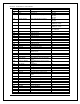Owner's Manual
Table Of Contents
RS- 2 3 2 C O N T R O L P R O T O C O L
85
05 1.3x
06 1.5x
07 2x
08 3x
09 4x
10 1/2
11 1/3
12 1/4)
QHR
Query HDR Setting
OK Auto
OK On
OK Off
C. Advanced Commands
This group of commands instructs the player to perform an advanced operation in a single step.
Command
Code
Parameters
Function
Response Example
SVM
0
1
2
3
0 – Set Verbose Mode to off
1 – Not in use (for backwards
compatibility)
2 – Enable unsolicited status update.
Only major status changes are reported.
3 – Enable detailed status update.
When content is playing, the player
sends out playback time update every
second.
OK 0
OK 1
OK 2
OK 3
SHD
AUTO
SRC
UHD_AUTO
UHD24
UHD50
UHD60
1080P_AUTO
1080P24
1080P50
1080P60
1080I50
1080I60
720P50
720P60
576P
576I
480P
480I
Set HDMI output resolution. If a custom
resolution parameter is given, this
command changes the “Custom
Resolution” setting in the setup menu
and sets the “Output Resolution” to
“Custom” at the same time.
OK 480P
(OK followed by the
original parameter)
SZM
1
AR
FS
US
1.2
1.3
1.5
2
1/2
3
4
Set zoom ratio.
AR – Aspect ratio correction (Stretch,
Letterbox or Pillarbox)
FS – Full Screen
US – Under scan
1, 1.2, 1.3, 1.5, 2, 1/2 – Specified zoom
ratio.
OK 1.2
(OK followed by the
zoom ratio)
ER INVALID