Operation Manual
Table Of Contents
- Chapter 1: Introduction
- Chapter 2: GLE Application Window
- Chapter 3: Creating Contents
- Chapter 4: Other Components
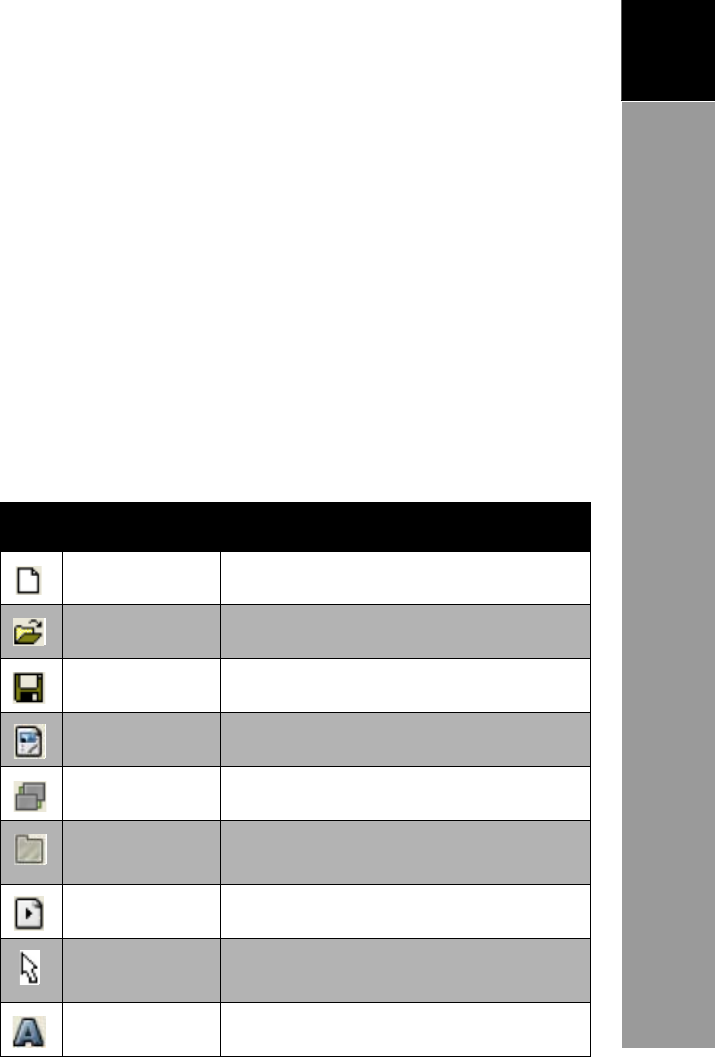
GENERAL LAYOUT EDITOR
9
GLE Application Window
2
It contains the following items:
• Toolbar
• Status bar
• Property List
• Program List
Help Menu
Help menu contains software in formation and online user
manual.
Toolbar
The toolbar acts as shortcuts to some basic GLE functions.
Icon Item Description
New Click to create a new project file.
Open Click to open an existing project file.
Save Click to save the current project file.
New Program
Click to add a new program to the project file.
Template Click to use an existing template.
Background
Setting
Click to set the background color or
image of the program.
Preview Click to preview selected program.
Stop Adding Click to stop adding layers. The mouse
pointer appears as default pointer.
Ticker Click to add a ticker layer.










