Operation Manual
Table Of Contents
- Chapter 1: Introduction
- Chapter 2: GLE Application Window
- Chapter 3: Creating Contents
- Chapter 4: Other Components
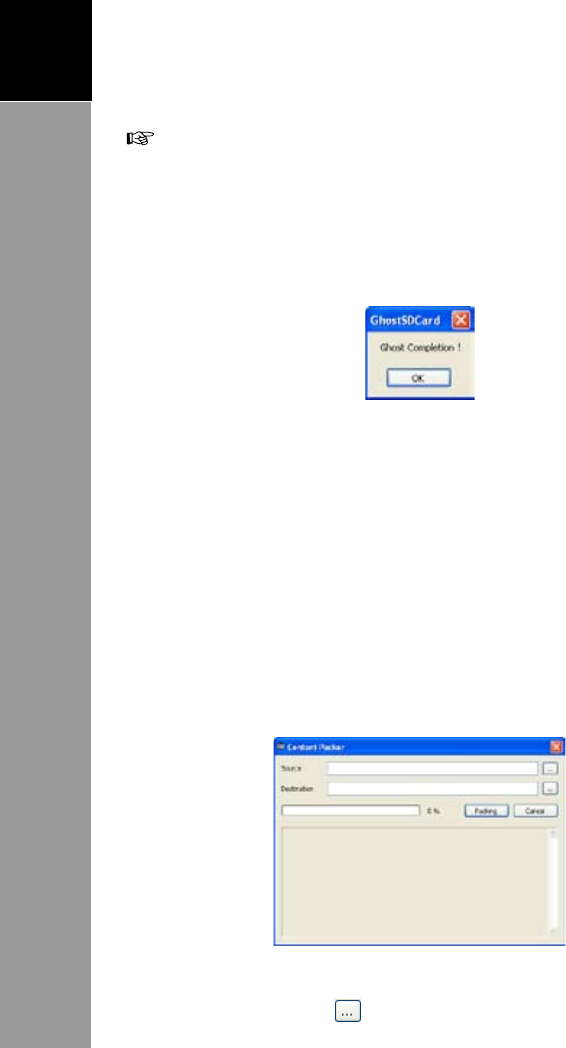
Other Components
42
4
GENERAL LAYOUT EDITOR
During the copy process, do not remove the source disk. Doing so will
terminate the process and the SD card content may be deleted.
If there are several destination disks specified and one of them is
removed, SD Ghost will still continue to copy for the remaining
destination disks.
6. Click OK when done.
Content Packer
Content Packer is use to compress a playlist file (.xml) to a zip
file.
How to Use Content Packer
1. Run the application.
From Windows desktop, click Start > All Programs >
General Layout Editor > Content Packer. The window
below appears.
2. Select the playlist file.
Click the Source button and select the .xml file to zip.
Content Packer will automatically designate the










