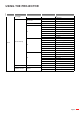Owner's Manual
Table Of Contents
English
60
USING THE PROJECTOR
Audio Playback:
Item Description
Back Skip to the previous le in the playlist.
Play
Start or restart playback.
The icon becomes the icon when activated.
Pause
Pause playback.
The icon becomes the icon when activated.
Forward
Skip to the next le.
Cycle Toggle the playback cycle mode: Repeat all/ Repeat Once/Random
Playlist
Open the playlist.
Press the / buttons to select a le in the Playlist, and press the
“Enter” button to execute.
Press the button to exit the playlist.
Info Open the audio information of the current le.
Volume Open the volume bar for adjusting the playback volume output.
Volume
Bar
Press the / buttons to increase/decrease the volume level.