User's Manual
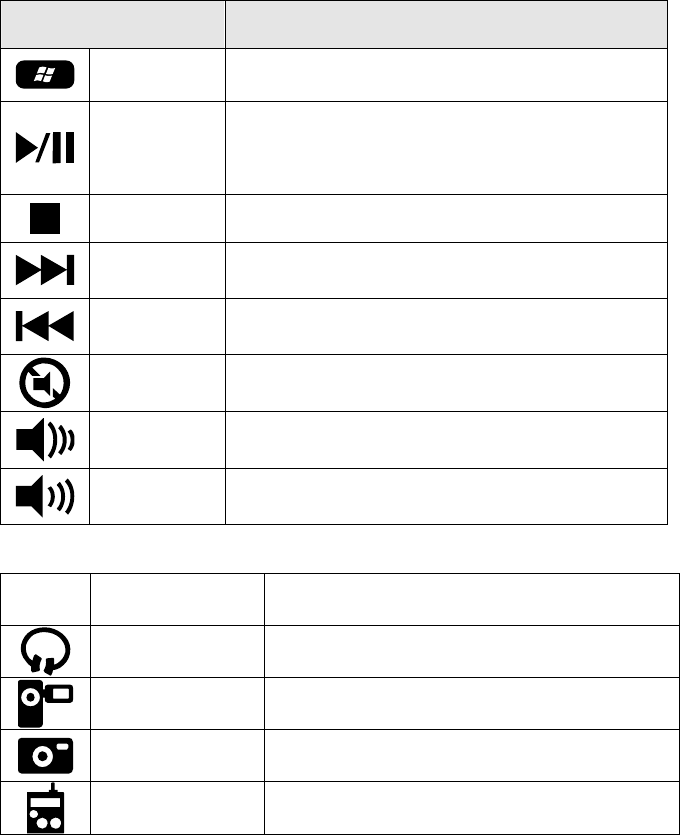
5
4. Keyboard Button Functions
Function Name Function Description
Start Open the MCE application.
Play/Pause
Switches between Play and Pause of
DVD/VCD/MP3/Audio media. Once Pause is
pressed, pressing this button again resumes
play.
Stop Stops playing the media.
Next track
Switches to the next media track. Press once
for each subsequent media track.
Pre-track
Switches to the previous media track. Press
once for each preceding media track.
Mute
Mutes the computer’s sound volume. Press it
again to turn the system volume back on.
V-
Decreases the computer’s sound volume.
Hold down to decrease volume more quickly.
V+
Increases the computer’s sound volume.
Hold down to increase volume more quickly.
20 Enhanced Function Keys: (12 Embedded MCE Hotkeys+4 Internet
hotkeys+4 addition hotkeys that are controlled by the “Fn Key”)
Fn
Fn key
Enables the 20 Embedded Keys, press the
Fn key to enable the hotkey.
1: My Music Open My Music application
2: My Video Open My Videos application.
3: My Picture Open My Pictures application.
4: My Radio Open My Radio application.










