User's Guide
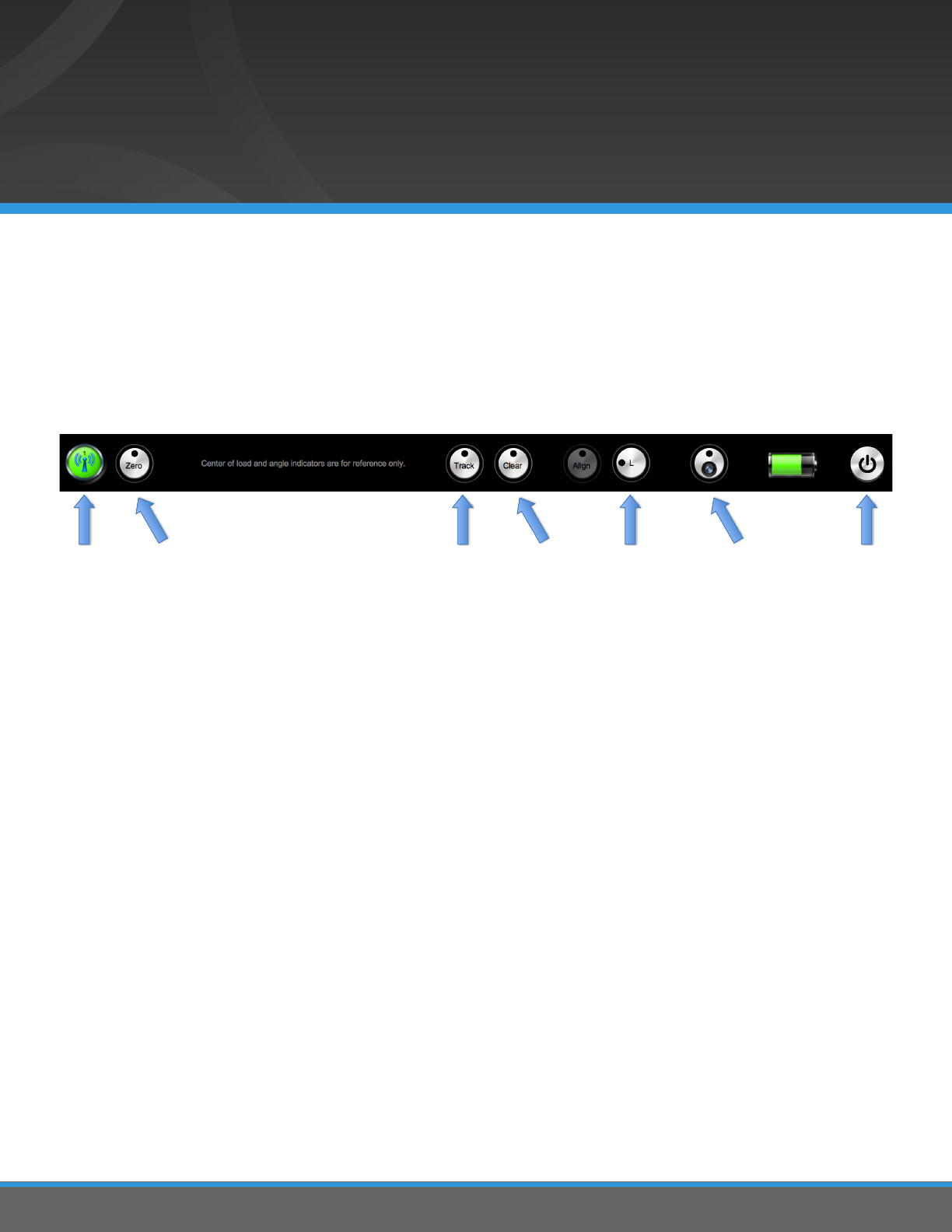
11
ADDITIONAL FEATURES
KINETIC TRACKING™
The Kinetic Tracking function displays dynamic kinematic motion of the knee with applied loads as well as maximum
and minimum load values through the complete range of motion.
To enable Kinetic Tracking click the “Track” button located on the bottom edge of the GUI.
NOTE: Click the “Clear” button immediately after the “Track” button to reset max/min load values.
IMAGE CAPTURE
The Image Capture button (camera lens icon) will capture a screen shot and save to the desktop screen on the
LinkStation computer .
Image CaptureKinetic Tracking
DEVICE DEACTIVATION
The OrthoSensor Knee Balancer may be deactivated utilizing the “Power” button in the lower right corner
of the GUI.
Power Button
AUTO ZERO FEATURE
The OrthoSensor Knee Balancer will automatically re-zero process if it detects residual load of greater than three (3)
lbs. when resting idle outside of the knee to maintain accuracy for the duration of the procedure.
The Knee Balancer detects that it is outside of the knee if it records a exion angle of 180º (the equivalent of resting
on a table or at surface) for seven (7) seconds.
BATTERY LIFE
The OrthoSensor Knee Balancer has a battery life of 40 minutes.
ZeroData Status Left or RightClear










