User's Guide
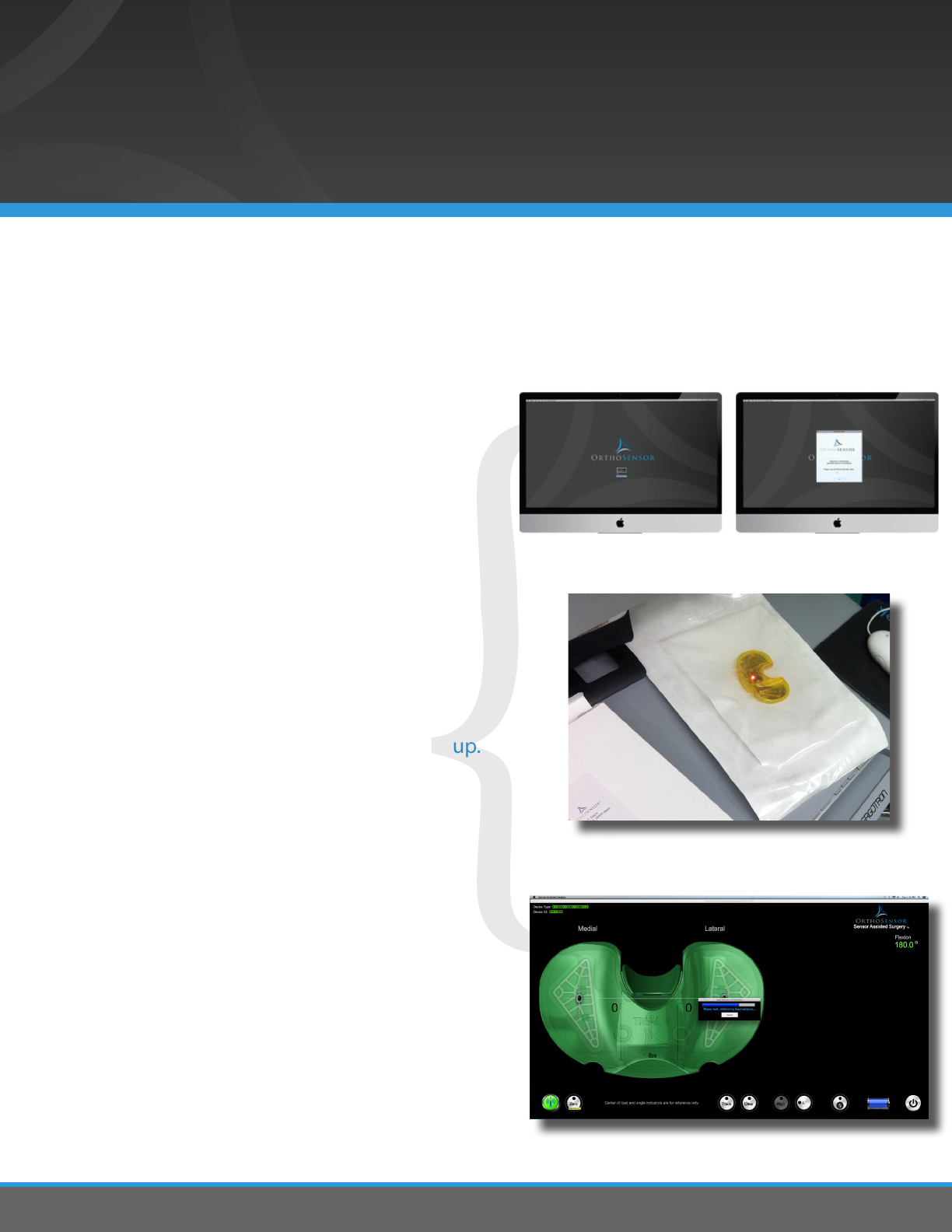
3
STEP 2
Launch Application
Double click the OrthoSensor icon to launch
application.
Activate Device
A. Remove appropriate size OrthoSensor Knee
Balancer and Shims from box.
Do not remove from sterile pack.
Remove outer box labels and ax to patient
documentation as required.
B. Place device directly over round silver magnet
on LinkStation with articulating surface facing up.
The LED will illuminate on the articulating surface of
the device after approximately one second.
DO NOT MOVE THE DEVICE until you observe the
following:
i) LED turns o after approximately four (4) seconds.
ii) Graphic User Interface (GUI) launches.
iii) Load Sensor initialization progress bar appears
and completes.
Initialization takes up to 10 seconds.
Device may now be removed from magnet.
DEVICE ACTIVATION
Initialization in progress
LED illuminated
OrthoSensor Icon & Application Start Screen










