User's Guide
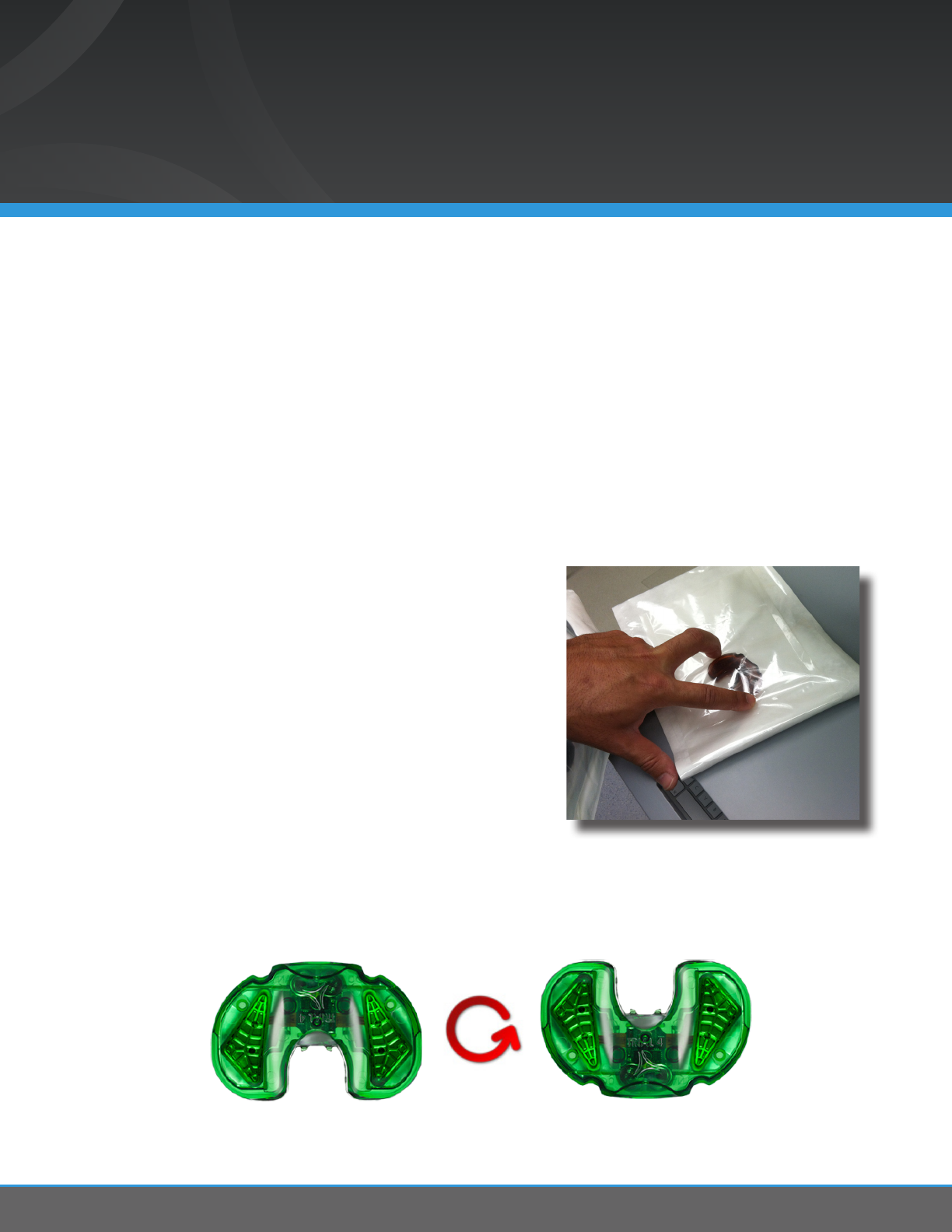
5
“ZERO” DEVICE
FIGURE I
STEP 4
Zero Device
The OrthoSensor Knee Balancer utilizes an accelerometer to assess component position* and leg
exion angle*.
The “zero” process calibrates the accelerometers to enable these functions and is accomplished in
three steps.
Note that the GUI prompts user to execute each step in the “Zero” process.
A. Horizontal Zero, step 1
Place sterile packed device at on LinkStation shelf
Gently secure medial and lateral edges to ensure device
is at. (FIGURE I)
Click the “Zero” button (now ashing red) in the lower
left corner of the GUI.
Load Sensor initialization progress bar will appear and
complete. Initialization takes up to 10 seconds
B. Horizontal Zero, step 2
Rotate device 180º and repeat previous step.
*For Reference Only
180º










