User's Guide
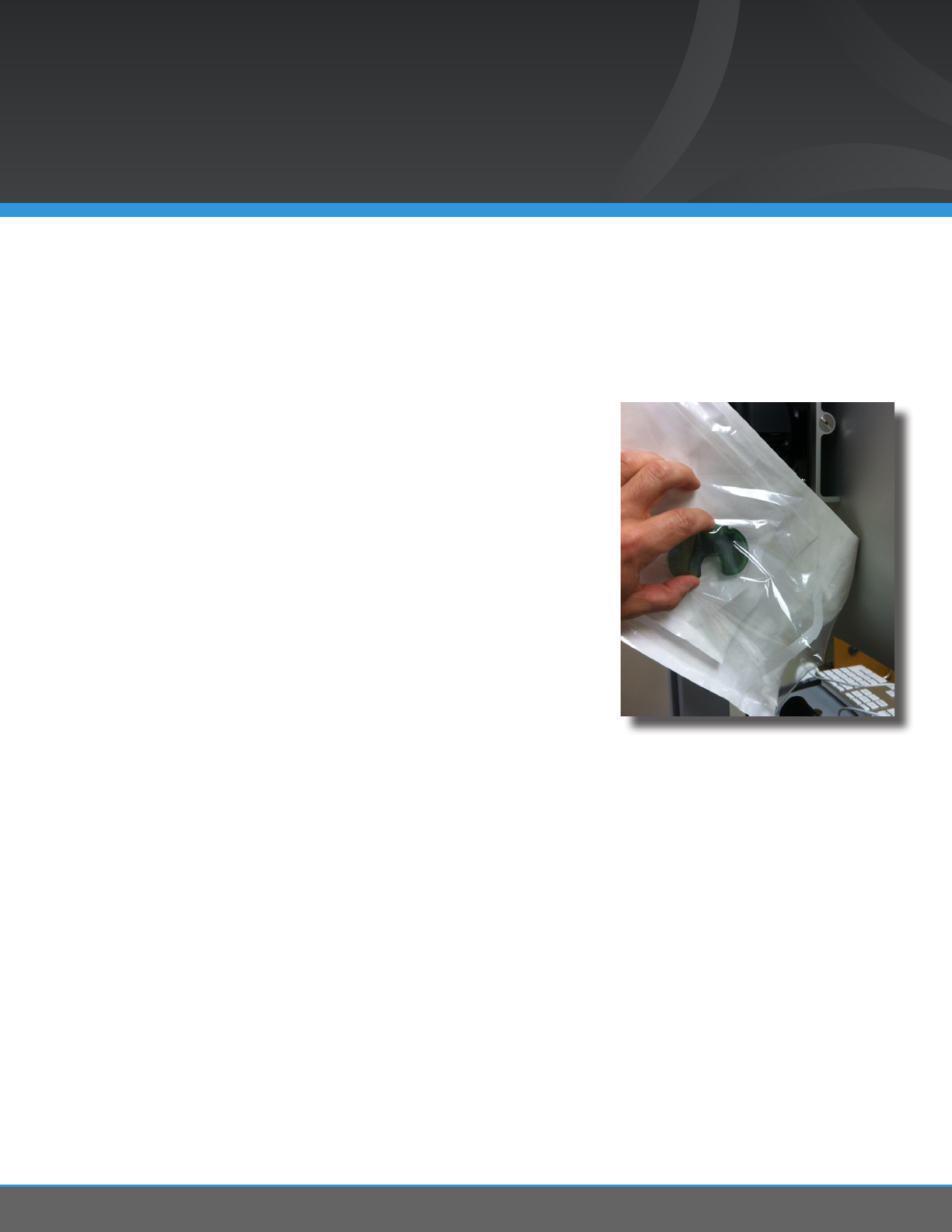
6
FIGURE I
STEP 4 continued)
“ZERO” DEVICE
Place sterile packed device at against LinkStation post.
Underside (non-articulating surface) of device should be
placed against post with posterior edge pointing toward oor.
Hold device in place and click the “Zero” button.
“Device is Ready for Use” will appear on the GUI indicating
completion of the “Zero” process.
NOTE: This step is instantaneous and has no progress bar.
C. Vertical Zero, step 3










