User's Guide
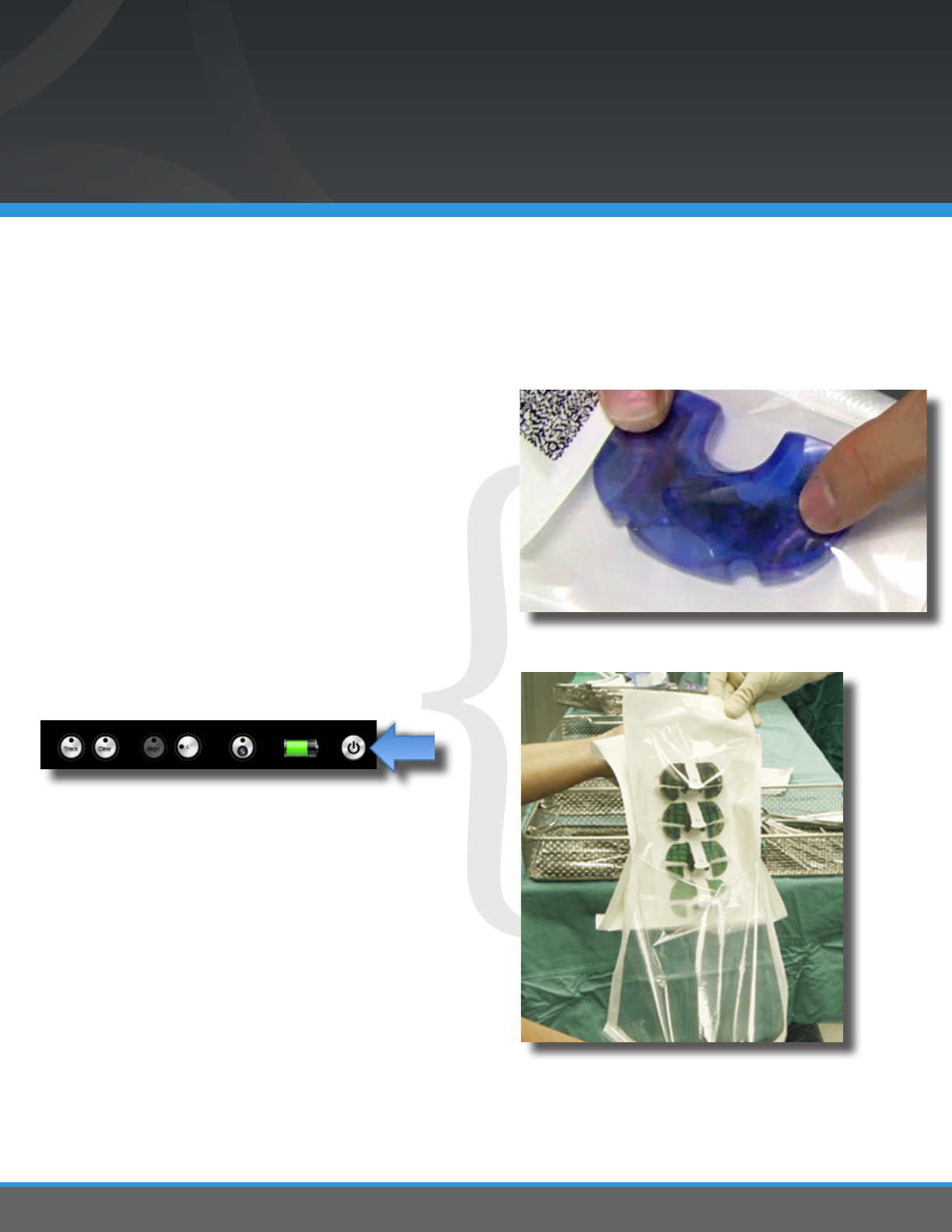
7
STEP 5
The OrthoSensor Knee Balancer is now ready for
use.
Verify Device Activation
While still in sterile packaging, apply pressure on
the device to verify that loads are registering on
the GUI. (FIGURE I)
NOTE: If loads do not register then the device may
not be fully active and the following steps are
recommended:
i) Deactivate device by clicking the Power button
in the lower right corner of the GUI.
ii) If device does not shut down, click “OK” to exit or
manually quit the GUI (hold Command key down
and press the letter Q key). Unplug the transceiver
USB cable and re-connect. Re-launch GUI and
follow on-screen prompt to shut down active
device (if necessary).
Repeat device activation and “zero” process
detailed steps 2-4 again to fully activate device.
Open Sterile Packaging
Once activation is conrmed, open sterile packed
device and shims and pass into the operative eld
using standard sterile technique. (FIGURE II)
DEVICE READY FOR USE
FIGURE I
FIGURE II










