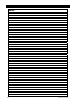Installation Guide
Installation
46
900-0160-01-01 Rev B
Power Save
IMPORTANT:
In a parallel-inverter system,
Power Save
must be programmed before commissioning. Leaving the
inverters at the factory default settings (or setting them incorrectly) will cause erratic system
performance. See the Radian Series Inverter/Charger Operator’s Manual for a table of menu items
and settings. See the system display literature for navigation instructions.
Stacked GS4048A inverters should
not
be set to use
Power Save
. All inverters should be set as
active. See
Forcing All Slaves To Be Active
on page 48.
Power Save
may be used when stacking a combination of GS4048A and GS8048A inverters.
See page 41.
Each inverter consumes approximately 30 watts of idle power while it remains on, even if it is not
actively inverting or charging. The
Power Save
function allows the option to put part of a parallel
GS8048A system into a “sleep” state known as Silent mode. This mode minimizes the idle
consumption. The inverters will come on again when the loads require power. (The term “Silent” is
also used in an unrelated context during battery charging.)
Every time the load increases by approximately 2.5 kW, the master inverter activates one or more
additional modules for assistance. When the loads decrease to lesser wattages (as detected by the
master), the modules deactivate one at a time and return to Silent mode.
The first module in the master does not enter Silent mode. It remains active unless specifically turned off.
The order in which additional modules activate (or return to Silent mode) is controlled by programming in
the system display. The inverters are given a “rank”, or level number. Lower rank numbers activate when
lesser loads are applied. Higher ranks only activate when the load increases to a high level.
Figure 32 Power Save Levels and Loads
The actual watt and ampere thresholds for activating Radian inverters are depicted on the
following pages.
IMPORTANT:
It is highly recommended to use the Profile Wizard in a MATE3-class system display to set up this
function. It is essential to set the slave Power Save Levels in sequential order so that they turn on and
off correctly. The Profile Wizard automatically programs the correct priorities. (See the Radian Series
Inverter/Charger Operator’s Manual for a table of menu items and settings. See the system display
literature for navigation instructions.)
Master
Slave 1 Slave 3 Slave 2
Off
Off Off
On
Off Off
On
On Off
On
On On
On
On
On
Increasing load
Minimal load
High load
On
Maximum load