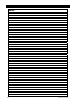Installation Guide
Installation
48
900-0160-01-01 Rev B
IMPORTANT:
Set the master rank at 0 and arrange the slave ranks in order (1, 2, 3, 4, etc.). Another order may
defeat the purpose of Power Save mode. Leaving the master at 0 makes 4 kW of power available
from the master; the other inverters should not be active. If a slave is ranked lower (prioritized
higher) than the master, that slave will not go silent.
NOTE
:
Disregard this rule if the installation requires some of the slaves to be continuously active.
IMPORTANT:
Do not give slave inverters the same rank numbers. If, for example, multiple slaves were all ranked
at 1, they would all come on at the same time. Once they came on, the divided load would cause the
master to detect a minimal load on its output, so it would shut off all the slaves, at which point the
master would read a high load again. This could quickly escalate into a rapid on/off cycling of
inverters and could cause long-term system problems.
NOTE
:
Power Save is used by the battery chargers of stacked systems with slave inverters. Not all chargers
are activated immediately. Initially the master inverter is the only active charger. The batteries will
absorb current up to the maximum for all chargers. When the batteries (and the master) draw more
than 12 Aac, the master will turn on the first slave charger. The batteries will absorb that additional
current and more. The master will then turn on more slaves until all active chargers are operating.
If the master
Charger AC Limit
is turned to 11 or less, it will not turn on any slaves and will remain
the only charger. For more information on charging with stacked inverters, see the Radian Series
Inverter/Charger Operator’s Manual.
Forcing Specific Slaves to be Active:
It is possible to raise the priority of a slave and force it to activate. This is done by ranking the
master higher than that slave. However, the
Master Power Save Level
scale is not the same as
the
Slave
level.
Slave
settings apply to the whole inverter.
Master
settings apply to each module.
This means that increasing the master by one rank will only turn on one additional module. To
completely turn on a slave, the master must be increased two ranks.
In Table 5, instead of loads, the number on the far left of each line shows the master increased by
one rank. (This example is otherwise the same as Figure 33.) The last line of the table shows the
master increased to 3, which is the same as the rank of the highest slave. However, this only
activates the first of the slaves. The master would need to be set to rank 7 to activate all slaves.
Table 5 Changing Master Power Save Levels (GS8048A)
Master Slave 1 Slave 2 Slave 3
Power
Save
Module
1
Module
2
Power
Save
Module
3
Module
4
Power
Save
Module
5
Module
6
Power
Save
Module
7
Module
8
0
On Off
1
Off Off
2
Off Off
3
Off Off
1
On On
1
Off Off
2
Off Off
3
Off Off
2
On On
1
On Off
2
Off Off
3
Off Off
3
On On
1
On On
2
Off Off
3
Off Off
Forcing All Slaves to be Active:
All slave inverters can be made active to defeat the Power Save function. This is strongly
recommended when stacking GS4048A inverters.
To force all slaves to be active, set
Master Power Save Level
to twice the number of slave
inverters in the system. For example, if there is one master and one slave,
Master Power Save
Level
should be set to 2. If two slaves are present,
Master Power Save Level
should be set to 4.
NOTE
: Make certain the
Slave Power Save Level
settings remain lower than this number. The
default setting is 1.