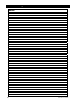Installation Guide
Commissioning
54 900-0160-01-01 Rev B
3. Press the <Back> soft key and then the UP key to return to the Main Menu A. Select
Settings (E) followed by Inverter (F). Scroll to Grid Interface Protection (G) and press the
MATE3s center button. Press Continue (H) to enter the menu for protected settings.
4. Scroll to Upload Grid Protection (I) and select it with the center button. There are different
files for different regions. Options for Hawai’i, Australia, and other locations are available.
5. In the Upload Grid Protection screen (J), scroll to the .GIP file that is required by the utility. See
the spreadsheet file and ReadMe text file (in the download folder) to identify the correct .GIP file
to be loaded and the values included in each .GIP file.
6. Press the <Restore> soft key (K) to install the selected settings.
7. A confirmation screen will appear. Press Continue (L) to exit to the Main Menu A.
The update and settings are now complete.
Preventative Maintenance
The Radian inverter requires almost no regular maintenance. However, OutBack recommends the
following items on a periodic basis:
Check all electrical connections periodically for tightness using the torque values from pages 25
through 29.
Check the fan screens on each module and clear them of any debris.
Check the batteries according to the recommendations and schedule provided by the battery
manufacturer. Perform equalization as appropriate.