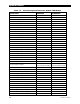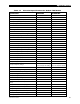Outback FX-R Series Operator Manual
Troubleshooting
900-0167-01-01 Rev A 51
Table 6 Troubleshooting
Symptom Possible Cause Possible Remedy
Inverter clicks
repeatedly. AC
output voltage rises
or drops to unusual
levels with every
click.
Inverter’s output has been
connected to its input.
Voltage shifts are the result of
trying to match its own
voltage.
Disconnect the wires from the inverter’s AC input or AC
output terminals, or both. If the problem immediately
disappears, it is an external wiring issue. The inverter’s
AC
H
OT
I
N
and
AC
H
OT
O
UT
must remain isolated from each
other.
Low AC input voltage. Can
be caused by weak AC
source, or by faulty input
connection.
Test
AC
H
OT
I
N
and
AC
N
EUTRAL
I
N
terminals with an AC
voltmeter. (See page 47.) If low or fluctuating, this is an
external problem.
A generator is connected to
the input terminals while the
unit is in the
Grid Tied
input
mode.
The inverter is not intended to sell power to a generator. The
selling activity will drive the generator voltage up to the
disconnection point. It will then reconnect to the generator
and try again. Change input modes.
Inverter hums
loudly. System
display may show
messages for high
battery voltage,
low battery voltage,
or backfeed error.
Inverter output is being
supplied with an external AC
source that is out of phase.
Disconnect
AC
H
OT
O
UT
and
AC
N
EUTRAL
O
UT
wires. Turn
the inverter off and then on. If the problem clears, reconnect
the AC output wires. If the problem recurs when reconnected,
an external AC source is connected to the output.
Inverter has been incorrectly
stacked with another unit on
the same output. All units
come defaulted as master.
Check HUB10.3 ports and make certain the master inverter is
plugged into port 1.
System display only:
Check stacking settings in the
Inverter
Stacking
menu. Only one master is allowed per system.
Generator, external
fan, etc. fails to start
when signal is
provided by
A
UX
output.
A
UX
output is not connected.
Test the generator or device to confirm functionality. Test the
A
UX
terminals with a DVM. If 12 Vdc is present when the
menu indicates the function is
On
(and the device still does
not work), then there is an external connection problem. If 12
Vdc is not present with the function
On
, the
A
UX
circuit may
be damaged.
Advanced
Generator Start
(
AGS
) fails to
activate when
conditions are met
(or starts when
conditions are
not met).
System display is not present. AGS
programming is located in the system display and
cannot function if the system display is removed.
Other
A
UX
functions are in
operation.
Gen Alert
or another
A
UX
function may try to start or stop the
generator using the wrong criteria. Make sure all other
A
UX
functions are disabled.