User's Manual
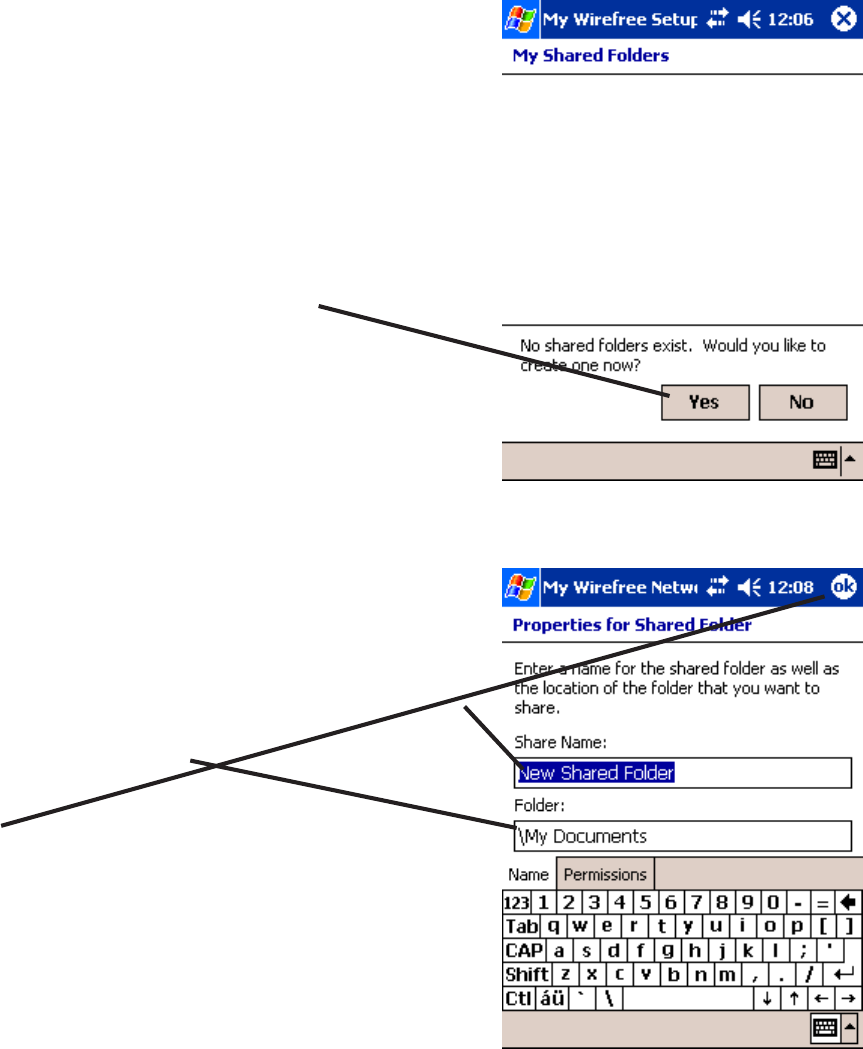
Page 10 My Wirefree NetworkCopyright 2003 Rappore Consulting, Inc.
Setup: My Shared Folders
To make the files and subfolders available for others
to use, a folder must be shared. By default, you will
not have a shared folder when you start My
Wirefree Network.
If you do not want to share any folders, Tap No and
skip to the next section.
If you want to share a folder, Tap Ye s.
If you type yes, the Properties for Shared Folder
displays.
Type the Share Name which will be seen by remote
users. By default it is named New Shared Folder.
Type an existing Folder’s full path. The default
value is \My Documents.
Tap OK to exit shared folder properties.










