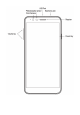Safety Guide
3. SY S T E M G U ID E
3 . 1 M A IN S C REE N O P E R A T I NG
Notification Panel
The table below lists various icons that might
appear on the notification Panel of the device.
Network intensity of SIM card 1 or SIM
card 2
Battery level of the device
New short message
Headset is plugged in
Wi-Fi is connected
Bluetooth is activated
3 . 2 U S I N G Y O U R P H O N E
Enter main menu
In idle mode slide up the key to enter the main
menu on the desktop and press the or Back key
to return.
Enter sub menu
In the main menu click the icon to select the sub menu,
press the Back key to return to the previous menu, and
press the key to return to the Home screen.