User's Manual Part 2
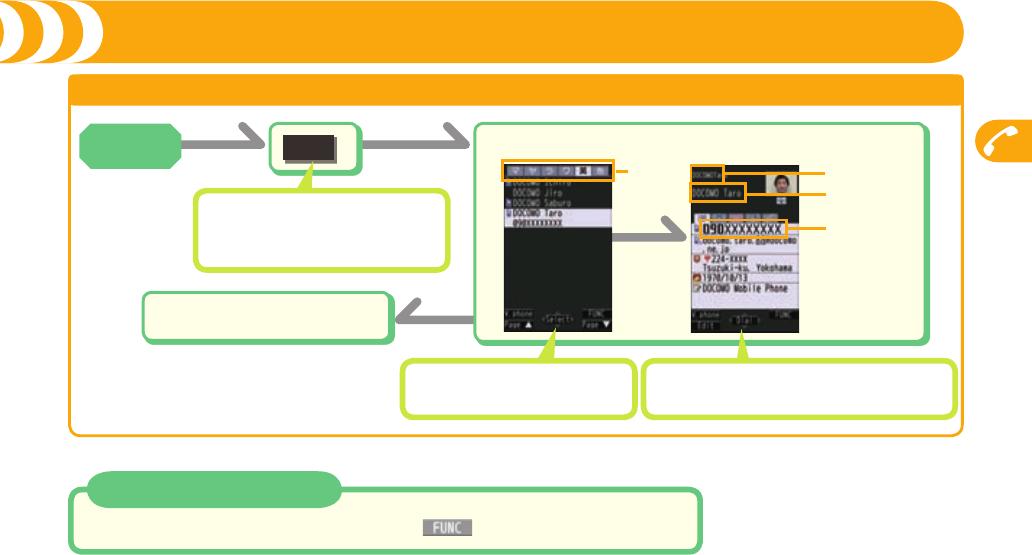
Calls
49
Making a Call by Using the Phonebook
+Xo
All?
-d
Select a Phonebook entry.
■
Tab
Reading
Name
Phone number
+Oo
Press
+
h
to end the call.
■
Delete a Phonebook Entry
Stand-by display
1
+Xo
1
Select a Phonebook entry
1
+i
( )
1
Delete data
1
This phonebook
1
YES
When an entry contains multiple phone numbers,
press
+Mo
to select a desired phone number.
Stand-by
display
Press
+No
to display the Phonebook
entries in the tab at the right or left.
From the second search, this selection
display does not appear. To show it
again, press
+r
.










