Operating instructions
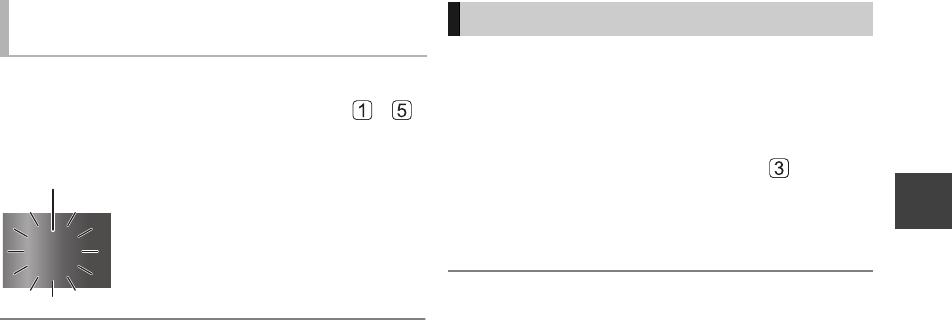
Recording
VQT3C13
35
While recording
Record other programme with steps –
on page 32-33.
“REC1” and “REC2” will light
≥ Either of programmes is necessary to be recorded from
this unit’s tuner.
≥ 2 programme simultaneous recording is not possible in the
following conditions:
– While executing “Flexible Recording via AV input”
– While high speed copying
≥ Channel or input cannot be switched except to the
recording programmes.
You can immediately start recording the watching
programme on the TV without switching the channels
on this unit by using VIERA Link or Q Link function
(> 84).
≥Recording mode will be the mode that was selected
for the previous recording. (> 32, step )
Press [¥ DIRECT TV REC] and hold for
about 1 second.
To stop recording partway
Press [STOP ∫].
≥ You can also operate this unit with the TV remote control.
Refer to the TV operating instructions for operation.
≥ When you connect the TV with a 21-pin Scart cable, it is
possible to record programmes that cannot be received
with the tuner of this unit. (Recording mode: XP, SP, LP,
EP)
≥ If you switch TV channels while recording broadcasting
using the TV’s tuner, Direct TV Recording stops.
≥ (Q]Link) During Ext Link Standby mode or recording,
Direct TV Recording is unavailable.
To perform 2 programme
simultaneous recording
REC1
REC2
Unit’s display
Direct TV Recording
DMRBWT800&700EB-VQT3C13_eng.book 35 ページ 2011年3月24日 木曜日 午後2時44分










