Digital Imaging Systems DP-8060 / 8045 / 8035 Operating Instructions
Table Of Contents
- Table of Contents
- Product Overview
- Copying
- Printing
- Network Scanning
- Facsimile / Internet Fax/Email
- Problem Solving
- Troubleshooting
- User (U) / Error Codes
- Removing Misfed Paper
- Locations/User Error Codes (J Codes)
- System Console (Option) (A)
- Paper Entry Area (B)
- Paper Transport Area (C)
- Paper Exit/Fuser Area (D)
- Automatic Duplex Unit (ADU) (E)
- Reverse Area (F)
- 3000-Sheet Tray (LCT) (Option) (G)
- 2-Bin Finisher (Option) (H) (DA-FS600/605)
- 2-Bin Finisher (Option) (H) (DA-FS330)
- 1-Bin Saddle-Stitch Finisher (Option) (H)
- 2-Bin Saddle-Stitch Finisher only (Option) (I)
- 1-Bin Saddle-Stitch Finisher (Option) (I/F)
- i-ADF (J)
- Replacing Consumables
- Appendix
- Specifications
- DP-8060/8045/8035 (Copier)
- i-ADF (Standard)
- Printer Unit
- System Console 1 (DA-DS603)
- System Console 2 (DA-DS604)
- For G3 Facsimile (Option) [DA-FG600]
- For Internet Fax (Email) [Standard]
- 3000-Sheet Tray (LCT) (DA-MA301)
- Letter-R/Legal Size Adaptor for 3000-Sheet Tray (LCT) (DA-TK31)
- 2-Bin Finisher (DA-FS600)
- 2-Bin Saddle-Stitch Finisher (DA-FS605)
- Punch Unit (DA-SP31) [for DA-FS600/605]
- 2-Bin Finisher (DA-FS330) (1/2)
- 2-Bin Finisher (DA-FS330) (2/2)
- 1-Bin Saddle-Stitch Finisher (DA-FS355A)
- Punch Unit (DA-SP41) [for DA-FS355A]
- Option and Supplies
- Multi-Tasking Job Table
- FCC Notice
- Index
- Glossary
- Specifications
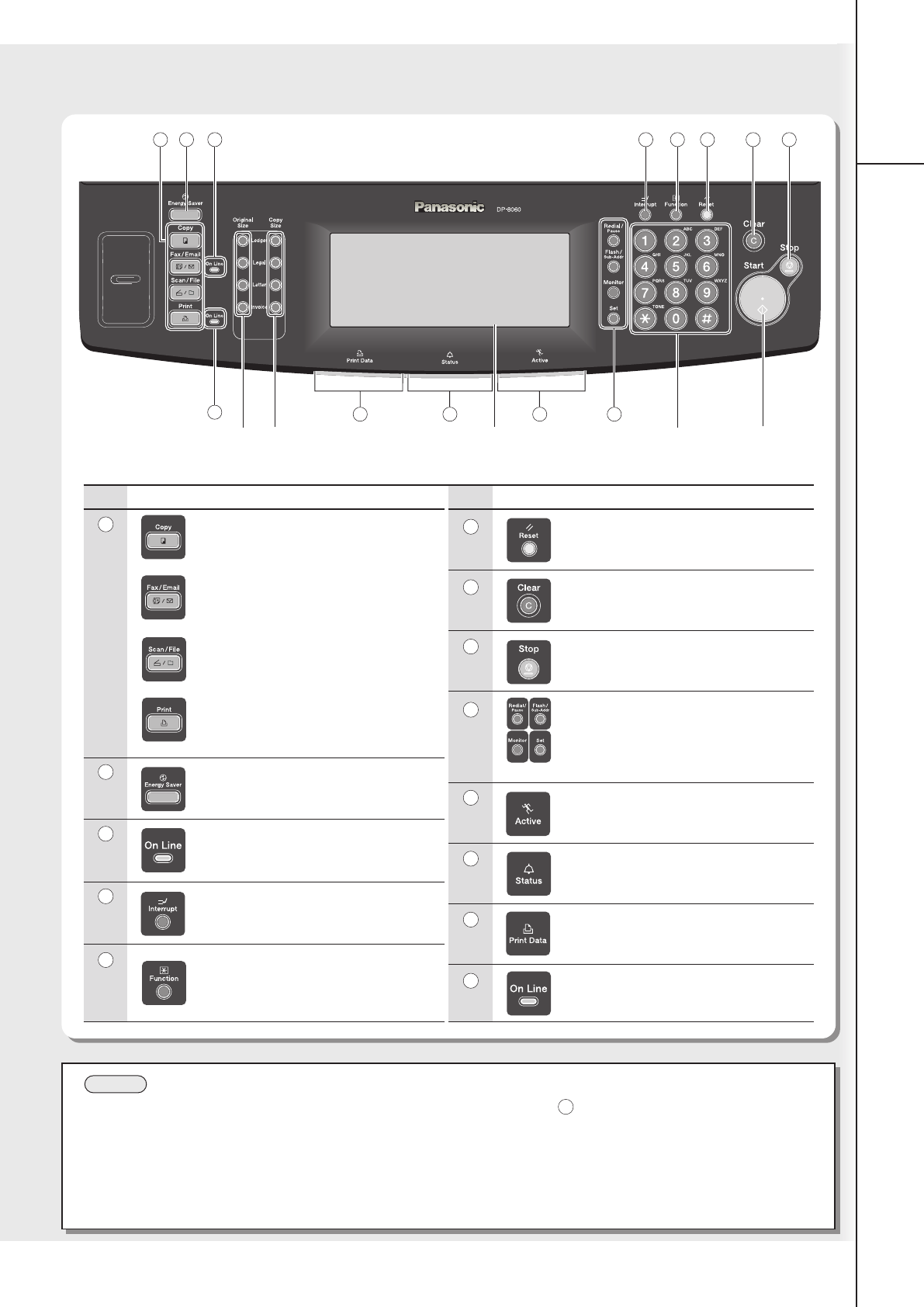
15
Product
Overview
Control Panel
13
9
1
2 3 4 5 6 7 8
1012 11
Original
Size Keys
Copy Size
Keys
Touch Panel
Display
Keypad
Start
Key
NOTE
Contents
Copy Key
To use the unit as a photocopier.
Fax/Email Key
To use the Facsimile/Internet Fax/Email
function.
Scan/File Key
To use the Scan/File function.
Print Key
Sets the Print function.
Energy Saver Key
Saves power while the copier is not in
use.
Fax/Email "On Line" LED
For Fax (Option)/Internet Fax/Email
functions.
Interrupt Key
Interrupts other copy or print jobs while
making copies.
Function Key
Use when changing the initial function
values (default values) and Key
Operator settings.
Icon
Contents
Reset Key
Resets all features to the initial power-
on state.
Clear Key
Clears the copy quantities, etc.
Stop Key
Stops the Copy/Facsimile/Scan job run.
Fax (Option) Function Keys
Refer to the Getting to Know Your
Machine in the Operating Instructions
(For Facsimile and Internet Fax/Email
Functions).
Active Icon/LED
The LED lights in GREEN when
machine is active.
Status Icon/LED
The LED flashes in RED when trouble
occurs. (See NOTE)
Print Data Icon/LED
The LED lights in GREEN when
printing print data.
Print "On Line" LED
For Print function.
IconNo. No.
2
1
4
7
6
5
11
12
3
13
10
9
8
● When the machine detects a problem or an alarm status is activated, the
11
Status LED lights or begins to flash.
LED Lights: Machine detected a trouble status
• No paper in the selected tray, or toner has run out.
• Machine detected trouble, such as paper misfed or jammed.
LED Flashes: Machine detected an alarm status
• No paper in the Tray. (Tray not selected)
• Toner is getting low, etc.










