Digital Imaging Systems DP-8060 / 8045 / 8035 Operating Instructions
Table Of Contents
- Table of Contents
- Product Overview
- Copying
- Printing
- Network Scanning
- Facsimile / Internet Fax/Email
- Problem Solving
- Troubleshooting
- User (U) / Error Codes
- Removing Misfed Paper
- Locations/User Error Codes (J Codes)
- System Console (Option) (A)
- Paper Entry Area (B)
- Paper Transport Area (C)
- Paper Exit/Fuser Area (D)
- Automatic Duplex Unit (ADU) (E)
- Reverse Area (F)
- 3000-Sheet Tray (LCT) (Option) (G)
- 2-Bin Finisher (Option) (H) (DA-FS600/605)
- 2-Bin Finisher (Option) (H) (DA-FS330)
- 1-Bin Saddle-Stitch Finisher (Option) (H)
- 2-Bin Saddle-Stitch Finisher only (Option) (I)
- 1-Bin Saddle-Stitch Finisher (Option) (I/F)
- i-ADF (J)
- Replacing Consumables
- Appendix
- Specifications
- DP-8060/8045/8035 (Copier)
- i-ADF (Standard)
- Printer Unit
- System Console 1 (DA-DS603)
- System Console 2 (DA-DS604)
- For G3 Facsimile (Option) [DA-FG600]
- For Internet Fax (Email) [Standard]
- 3000-Sheet Tray (LCT) (DA-MA301)
- Letter-R/Legal Size Adaptor for 3000-Sheet Tray (LCT) (DA-TK31)
- 2-Bin Finisher (DA-FS600)
- 2-Bin Saddle-Stitch Finisher (DA-FS605)
- Punch Unit (DA-SP31) [for DA-FS600/605]
- 2-Bin Finisher (DA-FS330) (1/2)
- 2-Bin Finisher (DA-FS330) (2/2)
- 1-Bin Saddle-Stitch Finisher (DA-FS355A)
- Punch Unit (DA-SP41) [for DA-FS355A]
- Option and Supplies
- Multi-Tasking Job Table
- FCC Notice
- Index
- Glossary
- Specifications
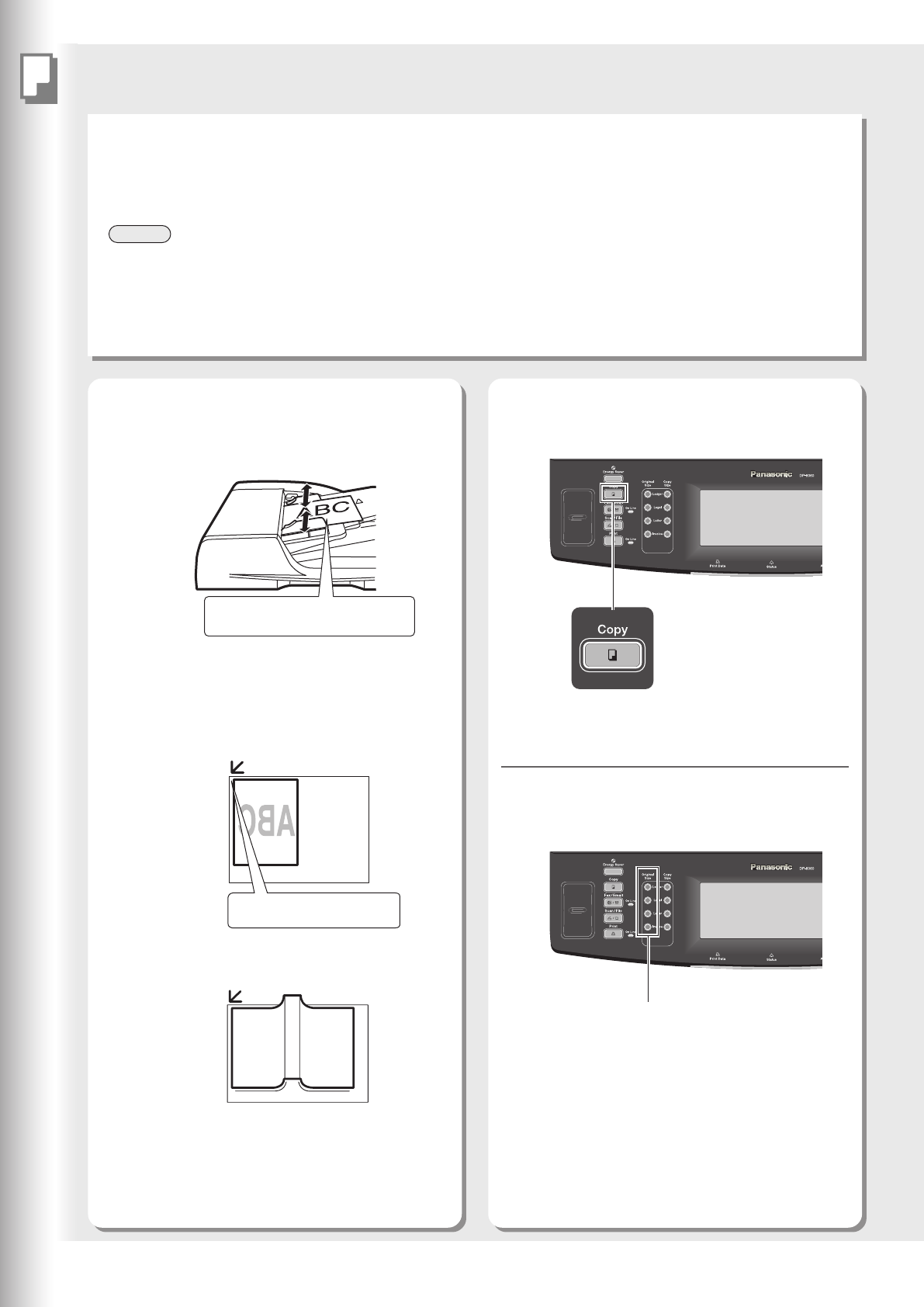
Copying
22
Making a Copy
NOTE
12
● If the power is turned OFF, turn ON the Main Power Switch, and then turn ON the Power Switch.
● During the copy operation and after making copies, the fan motor may start spinning. This is a normal operation
and is used to cool down the copier.
● When the desired size of paper is not set in the Paper Tray, use the sheet Bypass. (See page 55)
Original and Copy size are automatically selected.
Place Original(s) on the ADF or Platen
Glass.
Press the Copy key if the machine is
set to other function mode.
3
Select the Original size if original size is
not detected correctly.
● When copying from the ADF, read the Notice
for ADF. (See page 21)
● When copying from the Platen Glass, read the
Notice for Platen. (See page 21)
Basic Copy Operation
Original Size Keys
*70 Sheets : Invoice/Legal/Ledger
Face Up
Up to 85 sheets* (20 lb/Letter)
Face Down
Align with top left corner
Ex: Sheet Original
Ex: Book Original










