Digital Camera User Manual
Table Of Contents
- Contents
- Before Use
- Preparation
- Basic
- Selecting the Recording Mode
- Tips for taking good pictures
- Taking a Still picture
- Taking Pictures using the Automatic Function (Intelligent Auto Mode)
- Taking Pictures with Defocus Control Function
- Taking Pictures with Your Favorite Settings (Program AE Mode)
- Recording Motion Pictures
- Playing Back Pictures/Motion Pictures
- Deleting Pictures
- Setting the Menu
- Setting the Quick Menu
- About the Setup Menu
- Recording
- Optical Image Stabilizer
- Taking Pictures with the Zoom
- Taking Pictures using the Built-in Flash
- Compensating the Exposure
- Taking Pictures using Burst Mode
- Taking Pictures using Auto Bracket
- Taking Pictures with the Self-timer
- Taking Pictures with Auto Focus
- Taking Pictures with Manual Focus
- Adjusting the White Balance
- Setting the Light Sensitivity
- Using the function button
- Taking Pictures by Specifying the Aperture/ Shutter Speed
- Taking Pictures that match the Scene being recorded (Scene Mode)
- Taking Pictures with different image effects (Creative Control Mode)
- Taking Pictures in Custom Mode
- Recording still pictures while recording motion pictures
- Taking a Picture with Face Recognition Function
- Entering Text
- Using the [REC] Mode Menu
- [PHOTO STYLE]
- [ASPECT RATIO]
- [PICTURE SIZE]
- [QUALITY]
- [FACE RECOG.]
- [FOCUS MODE]
- [QUICK AF]
- [METERING MODE]
- [FLASH]
- [RED-EYE REMOVAL]
- [FLASH SYNCHRO]
- [FLASH ADJUST.]
- [I.RESOLUTION]
- [I.DYNAMIC] (Intelligent dynamic range control)
- [ISO LIMIT SET]
- [ISO INCREMENTS]
- [LONG SHTR NR]
- [SHADING COMP.]
- [EX. TELE CONV.]
- [DIGITAL ZOOM]
- [BURST RATE]
- [AUTO BRACKET]
- [SELF-TIMER]
- [COLOR SPACE]
- [STABILIZER]
- Using the [MOTION PICTURE] Mode Menu
- Using the [CUSTOM] Menu
- Playback/Editing
- Connecting to other equipment
- Others
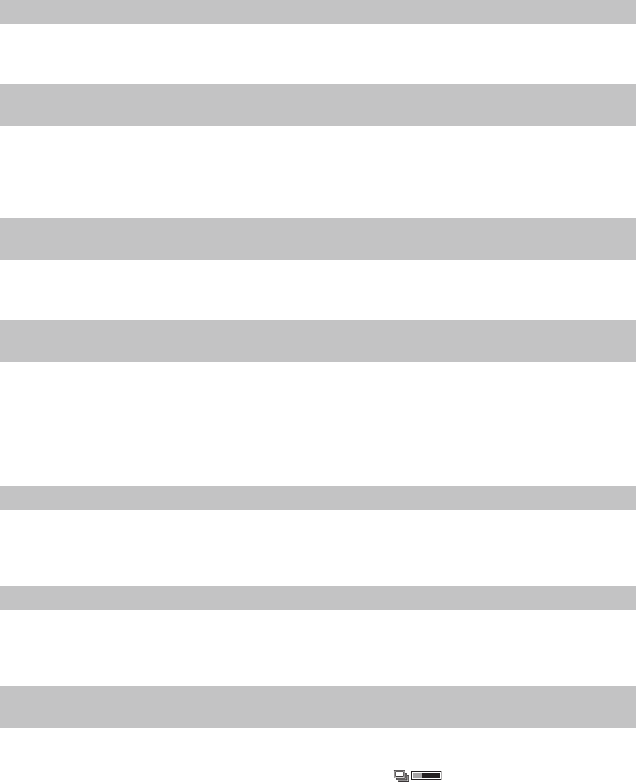
Others
- 196 -
[INSERT SD CARD AGAIN]/[TRY ANOTHER CARD]
•
An error has occurred accessing the card.
> Insert the card again.
> Insert a different card.
[READ ERROR/WRITE ERROR
PLEASE CHECK THE CARD]
•
It has failed to read or write data.
> Remove the card after turning the power [OFF]. Insert the card again, turn the power on,
and try to read or write the data again.
• The card may be broken.
> Insert a different card.
[CANNOT RECORD DUE TO INCOMPATIBLE FORMAT (NTSC/PAL) DATA ON THIS
CARD.]
> If you want to delete some pictures, format the card after saving necessary data on a PC
etc. (P68)
> Insert a different card.
[MOTION RECORDING WAS CANCELLED DUE TO THE LIMITATION OF THE
WRITING SPEED OF THE CARD]
•
Use a card with SD Speed Class with “Class 4” or higher when recording motion pictures in
[AVCHD].
Also, use a card with SD Speed Class with “Class 6” or higher when recording motion pictures
in [MOTION JPEG].
• In the event that it stops even after using a “Class 4” card or higher, the data writing speed has
deteriorated so it is recommended to make a backup and then format (P68).
• Depending on the type of the card, motion picture recording may stop in the middle.
[A FOLDER CANNOT BE CREATED]
•
A folder cannot be created because there are no remaining folder numbers that can be used.
> Format the card after saving necessary data on a PC etc. (P68) If you execute
[NO.RESET] in the [SETUP] menu after formatting, the folder number is reset to 100.
(P68)
[PICTURE IS DISPLAYED FOR 16:9 TV]/[PICTURE IS DISPLAYED FOR 4:3 TV]
•
Select [TV ASPECT] in the [SETUP] menu if you want to change the TV aspect. (P66)
• This message also appears when the USB connection cable is connected to the camera only.
In this case, connect the other end of the USB connection cable to a PC or a printer. (P176,
178)
[EDITING OPERATION CANNOT PROCEED AS INFORMATION PROCESSING IS
ONGOING.]
When a card with pictures deleted or file names changed using a PC or other device is
inserted into this unit, it will automatically retrieve new information and reconstruct the
burst groups. The currently retrieving information icon [ ] may be displayed in the
playback screen for long period of time when there are many image files, and deletion or
[PLAYBACK] Mode menu cannot be used during this time.
•
If you switch the power switch to [OFF] while information is being retrieved, the pictures for
which information was retrieved up to that point will be saved as a burst group. When you
switch on again, the information retrieval will restart from the same point.










