Operating instructions
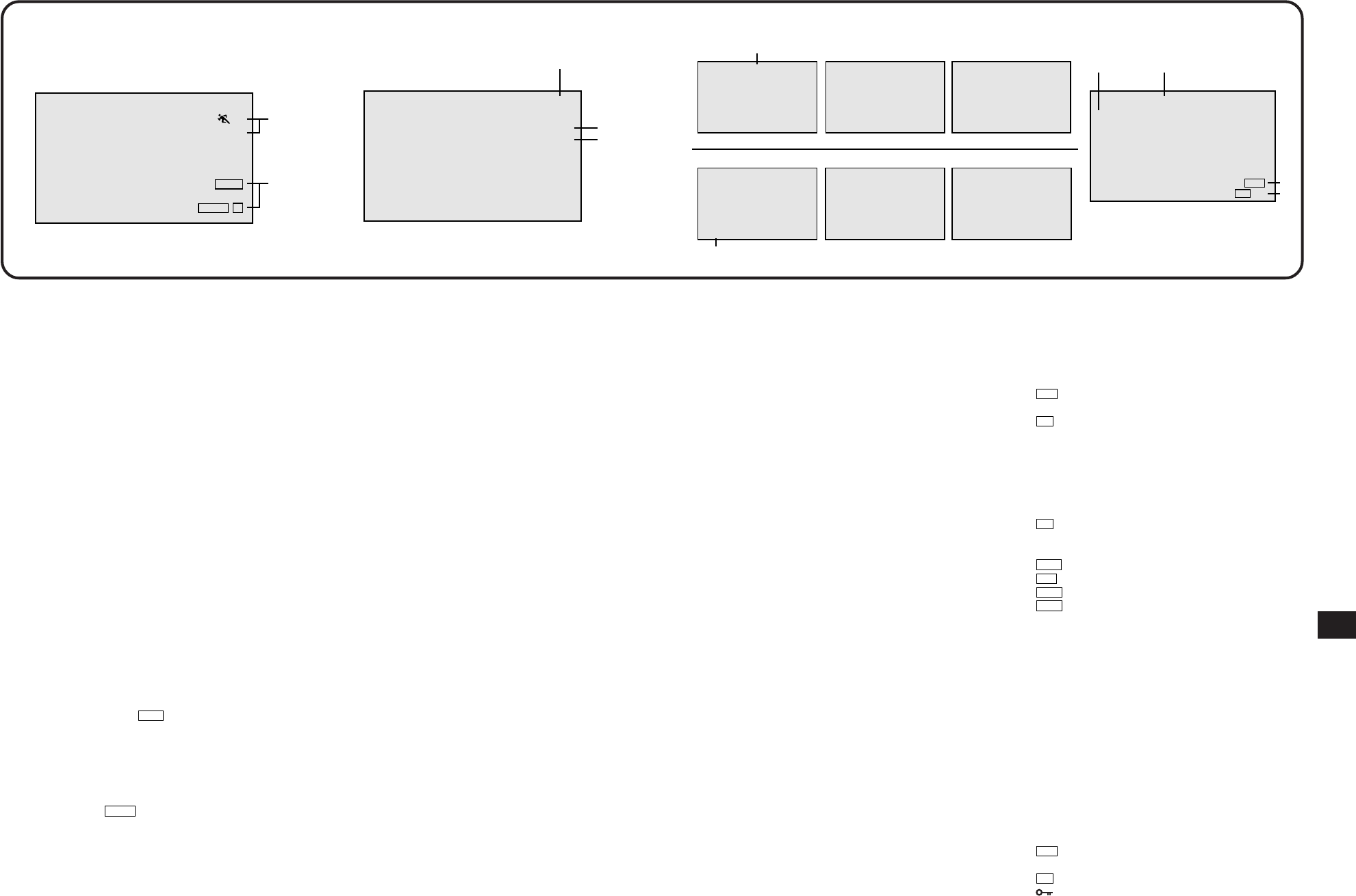
117
Miscellaneous/
Care of Unit/Options
116
; Shutter Speed (p. 62)
When you manually adjust the shutter speed,
this indication is displayed.
< Iris Value (F Number) (p. 62)
When you manually adjust the iris, this
indication is displayed.
= Tape Counter, Time Code (p. 114)
The Tape Counter, Memory Stop Function or
Time Code Indication is displayed.
Changing the Counter Display Mode
By changing the setting for [C.DISPLAY] on the
[DISPLAY SETUP] Sub-Menu, the Counter
Display Mode can be changed in the order shown
in the above illustrations
1–3.
1 COUNTER: Tape Counter Indication
2 MEMORY: Tape Counter Indication with
activated Memory Stop Indication
3 TIMECODE: Time Code Indication
> Date and Time (p. 37)
The time is indicated in the 24-hour system.
Changing the Display Mode
By changing the setting for [DISPLAY] on the
[DISPLAY SETUP] Sub-Menu, the Counter
Display Mode can be changed in the order shown
in the above illustrations
4–6.
4 ALL: All indications appear (initial
setting)
5 PARTIAL: Only a few indications appear
6 OFF: The minimally required
indications,such as the Operation
Mode Indications and Warning/
Alarm Indications, appear
? File Type Display (p. 76, 78)
The type of playback file on the Card is
displayed here.
PICTURE: Picture
TITLE: Title picture
@ File Name Display (p. 76)
The name of the file played back is displayed.
A Card Picture Indications 1
¥: DPOF settings performed
(Set to 1 or more pictures)
0: No. of pictures set by DPOF
1568
: Mega-Pixel picture recorded
using this Movie Camera
640
: [640k480] size picture recorded
using this Movie Camera
Pictures not recorded using this Movie Camera
have one of the sizes below depending on the
number of their horizontal pixels.
Number of horizontal pixels
640
: From 640 to 800 pixels
(The size is not displayed at
under 640 pixels.)
SVGA
: From 800 to 1024 pixels
XGA
: From 1024 to 1280 pixels
SXGA
: From 1280 to 1600 pixels
UXGA
: Over 1600 pixels
B Card Picture Indications 2
N (F, E): Picture quality selected for Card
Photoshot pictures
(During Card Photoshot recording)
≥[F] means Fine, [N] Normal, and
[E] Economy.
[ø] (Red): During Card Photoshot recording
ACCESS: During reading of the Card
(playback, formatting, or while the
Multi-Picture Function is used)
[¬]: No Card inserted
[ø] (Cyan): Ready for Card Photoshot
recording
No. 00: Number of the picture
00: Remaining number of Card
Photoshot pictures
1568
: 1568k1152 picture size
(Mega-Pixel)
640
: 640k480 picture size
: Lock setting
@
?
B
A
ø
F 15
PICTURE
IMGA1123.JPG
640
SVGA
¥
12
SP
0:00.00
R0:45
REC
CINEMA
D.ZOOM
AUTO
r
SP
0:00.00
R0:45
REC
CINEMA
D.ZOOM
r
REC
3
SP
M 0:00.00
R0:45
REC
CINEMA
D.ZOOM
r
AUTO
SP
0h
00m
00s
00f
R0:45
REC
CINEMA
D.ZOOM
r
AUTO
REC
4
6
5
15 : 30 : 45
15 . 10 . 2000
15 : 30 : 45
15 . 10 . 2000
>
15 : 30 : 45
15 . 10 . 2000
=
5
1
5
1
Indications
(Continued)
8 Manual Focus (p. 28)
If you select the Manual Focus Mode, the [MF]
Indication is displayed.
Programme AE Mode (p. 48)
The Programme AE Function offers the
following settings:
5: Sports Mode
7: Portrait Mode
4: Low Light Mode
Ω: Spotlight Mode
º: Surf & Snow Mode
Back Light Mode [ª] (p. 26)
When the Backlight Compensation Function is
active, this indication is displayed.
Low Light Shot [4
CARD
] (p. 71)
When the Low Light Shot Function is active,
this indication is displayed.
White Balance Mode (p. 60)
The White Balance Mode offers the following
possible settings:
{: Indoor Mode
(recording under incandescent lamp)
z: Outdoor Mode
1: Last manually adjusted White
Balance setting
When the Movie Camera is in the Auto Mode,
none of the above 3 indications are displayed.
9 Picture Adjustment [
P. A D J
] (p. 64)
When the Picture Adjustment Function is
active, this indication is displayed.
Zoom Microphone [Z.MIC] (p. 31)
When the Zoom Microphone Function is active,
this indication is displayed.
Zebra Pattern [
ZEBRA
] (p. 64)
When the Zebra Pattern Function is active, this
indication is displayed.
Progressive Photoshot Mode (p. 32)
æ: This indication is displayed when the
Progressive Photoshot Mode is activated.
Wind Noise Reduction [WIND CUT]
If you set [WIND CUT] on the [RECORDING
SETUP] Sub-Menu of the [CAMERA
FUNCTIONS] Main-Menu to [ON], the [WIND
CUT] Indication is displayed.
: Tape Run Indications
REC: Recording (p. 24)
PAUSE: Recording Pause (p. 24)
!: Playback (p. 36)/Camera Search in
forward direction (p. 42)
": Camera Search in reverse direction
(p. 42)
;: Still Playback (p. 38)
%: Fast-forward/Cue Playback (p. 36)
&: Rewind/Review Playback (p. 36)
}/~: Slow Playback in forward direction/
Slow Playback in reverse direction
(p. 38)
;!/";: Still Advance Playback in forward
direction/Still Advance Playback in
reverse direction (p. 38)
)/*: Index Search in forward direction/
Index Search in reverse direction
(p. 44)
CHK: Recording Check (p. 26)
A.DUB!: Audio Dubbing (p. 66)
A.DUB;: Audio Dubbing Pause (p. 66)
PHOTO: Recording in the Photoshot Mode
(p. 30)
BLANK: Blank Search (p. 42)
R !: Repeat Playback (p. 37)
2k%: Variable Speed Search (p. 37)
SLIDE!: Slide Playback (p. 76)
SLIDE;: Slide Playback Pause (p. 76)
≥When you record with the LCD Monitor facing
forward using the Mirror Mode, none of the Tape
Run Indications shown above appear. Only the
Remaining Battery Power Indication, the
Recording Indication [¥], the Recording Pause
Indication [¥;] and Card Photoshot Indication
[ø] appear. If the [°] Indication appears, turn
the LCD Monitor so that it faces backward and
then confirm the displayed warning message(s).
MF
{
9
P.ADJ
ZEBRA
Z.MIC
8
P
ª
SP
0:00.00
R0:45
REC
r
MNL
1/500
1F2.4
0dB
<
:
;










