Microwave Oven Operating Instructions NN-T735, NN-T745, NN-T755, NN-T765, NN-T775, NN-T935, NN-T945, NN-T955, NN-T965, NN-T975, NN-SN756
Table Of Contents
- TABLE OF CONTENTS
- SAFETY INFORMATION
- OPERATION
- CONTROL PANEL
- STARTING TO USE YOUR OVEN
- SETTING THE CLOCK
- FUNCTION FEATURES
- SELECTING POWER & COOK TIME
- QUICK MIN FEATURE
- KEEP WARM FEATURE
- POPCORN FEATURE
- MORE/LESS FEATURE
- BEVERAGES
- INVERTER TURBO DEFROST FEATURE
- DEFROSTING TIPS & TECHNIQUES
- SENSOR REHEAT FEATURE
- SENSOR COOK FEATURE
- SENSOR COOK CHART
- MICROWAVE RECIPES
- TIMER FEATURE (KITCHEN TIMER/STAND TIME/DELAY START)
- MICROWAVE SHORTCUTS
- FOOD CHARACTERISTICS
- COOKING TECHNIQUES
- QUICK GUIDE TO OPERATION
- MAINTENANCE
- GENERAL INFORMATION
- TABLE DE CONTENIDO
- INFORMACION DE SEGURIDAD
- OPERACION
- PANEL DE CONTROL
- VAMOS A EMPEZAR A USAR SU HORNO
- PARA AJUSTE DEL RELOJ
- CARACTERISTICAS DE FUNCION
- PARA SELECCIONAR POTENCIA Y TIEMPO DE COCCION
- FUNCION DE MINUTO AUTOMATICO
- FUNCION DE MANTENER CALIENTE
- FUNCION DE PALOMITAS DE MAIZ
- FUNCION DE MAS/MENOS
- BEBIDAS
- FUNCION DE DESCONGELACION TURBO INVERTER
- CONSEJOS Y TECNICAS DE DESCONGELACION
- FUNCION DE COCCION POR SENSOR
- FUNCION DE RECALENTAMIENTO POR SENSOR
- GRAFICO DE COCCION POR SENSOR
- RECETAS DE MICROONDAS
- FUNCION DE TIEMPO (TIEMPO DE COCCION/TIEMPO DE REPOSO/COMIENZO TARDIO)
- CONSEJOS RAPIDOS
- CARACTERISTICAS DE LOS ALIMENTOS
- TECNICAS PARA COCINAR
- GUIA RAPIDA DE OPERACION
- MANTENIMIENTO
- INFORMACION GENERAL
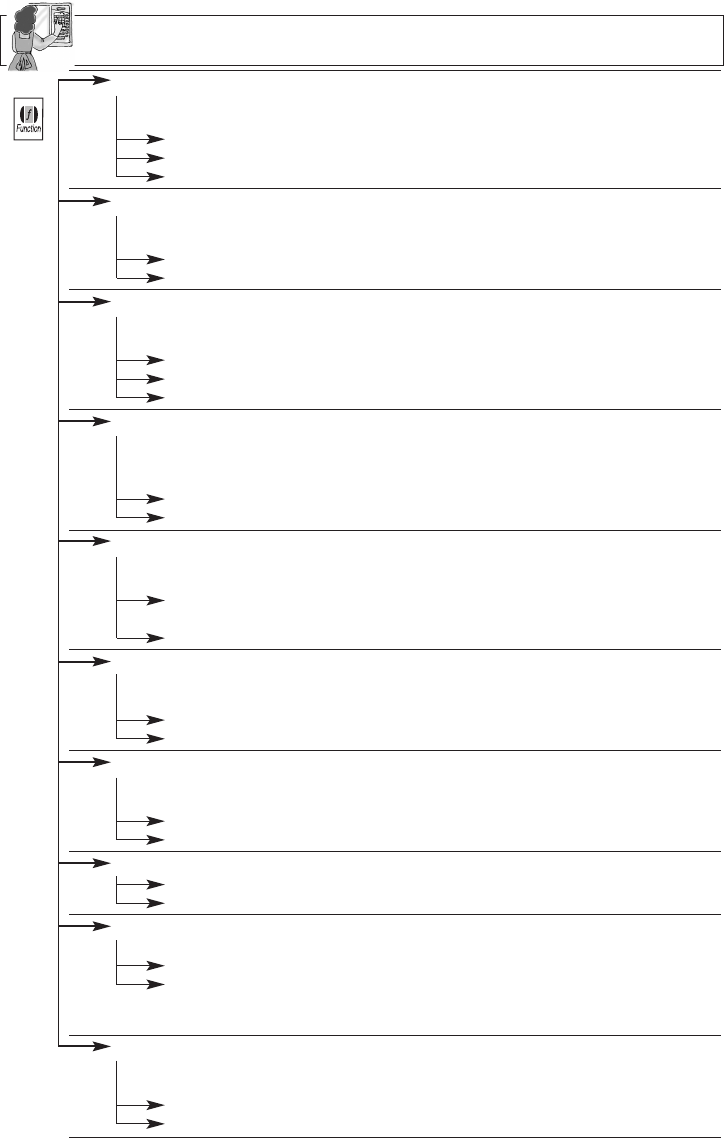
11
1 LANGUAGE CHOICE
The oven has a choice of English, French or Spanish display. The
display appears in English when you plug-in.
1 ENGLISH ➻ Display appears in English.
2 FRANCAIS ➻ Display appears in French.
3 ESPANOL ➻ Display appears in Spanish.
2
LB/KG CHOICE
The oven has both imperial and metric weight measurements. The
oven displays the weight in imperial when you plug it in.
1 LB ➻ Weight can be set in oz/lb, (Imperial).
2 KG ➻ Weight can be set in g/kg, (Metric).
3 WORD SPEED
The speed of word scrolling on the Display Window can be sped up
or slowed down.
1 QUICK ➻ Words scroll quickly.
2 MEDIUM ➻ Scrolling speed returns to initial setting.
3 SLOW ➻ Words scroll slowly.
4 MENU ACTION ON/OFF
MENU ACTION SCREEN helps you to program your oven by
prompting the next step to be taken. When you become familiar
with your oven, the prompt can be turned off.
1 ON ➻ Prompting Guide will appear.
2 OFF ➻ Prompting Guide will not appear.
5 CHILD LOCK ON/OFF
The oven has a Child Safety Lock feature which prevents use by
children. It does not lock the door.
1 ON ➻ Child Lock has been set and operation will not
be accepted.
2 OFF ➻ Child Lock has been cancelled.
6 BEEP ON/OFF
If you wish to have the oven operate with no beep, it can be
eliminated.
1 ON ➻ Beep sound will reactivate.
2 OFF ➻ Beep sound will not be heard.
7 REMINDER BEEP ON/OFF
A reminder beep works to remind you to remove the food from the
oven after the completion of cooking. It will occur every 15 seconds.
1 ON ➻ Reminder beep will work.
2 OFF ➻ Reminder beep will not work.
8 DAYLIGHT SAVING ON/OFF
1 ON ➻ Time of day will advance one hour.
2 OFF ➻ Time of day returns to original setting.
9 CLOCK ON/OFF
Clock display can be turned off.
1 ON ➻ Clock display will appear on the Display Window.
2 OFF ➻ Clock display will not appear on the Display
Window.
Time of day will be stored in memory while the display is off.
0 DEMO MODE ON/OFF
Demo mode is designed for retail store display. In this mode, the
oven can be demonstrated with no power in the oven.
1 ON ➻ The oven is in Demo mode.
2 OFF ➻ The oven is not in Demo mode.
Function Features
*
*
*
*
*
*
*
*
*
*
* DEFAULT MODE
F00037C41AP 2006.2.5 09:58 Page 13










