Quick Start Guide
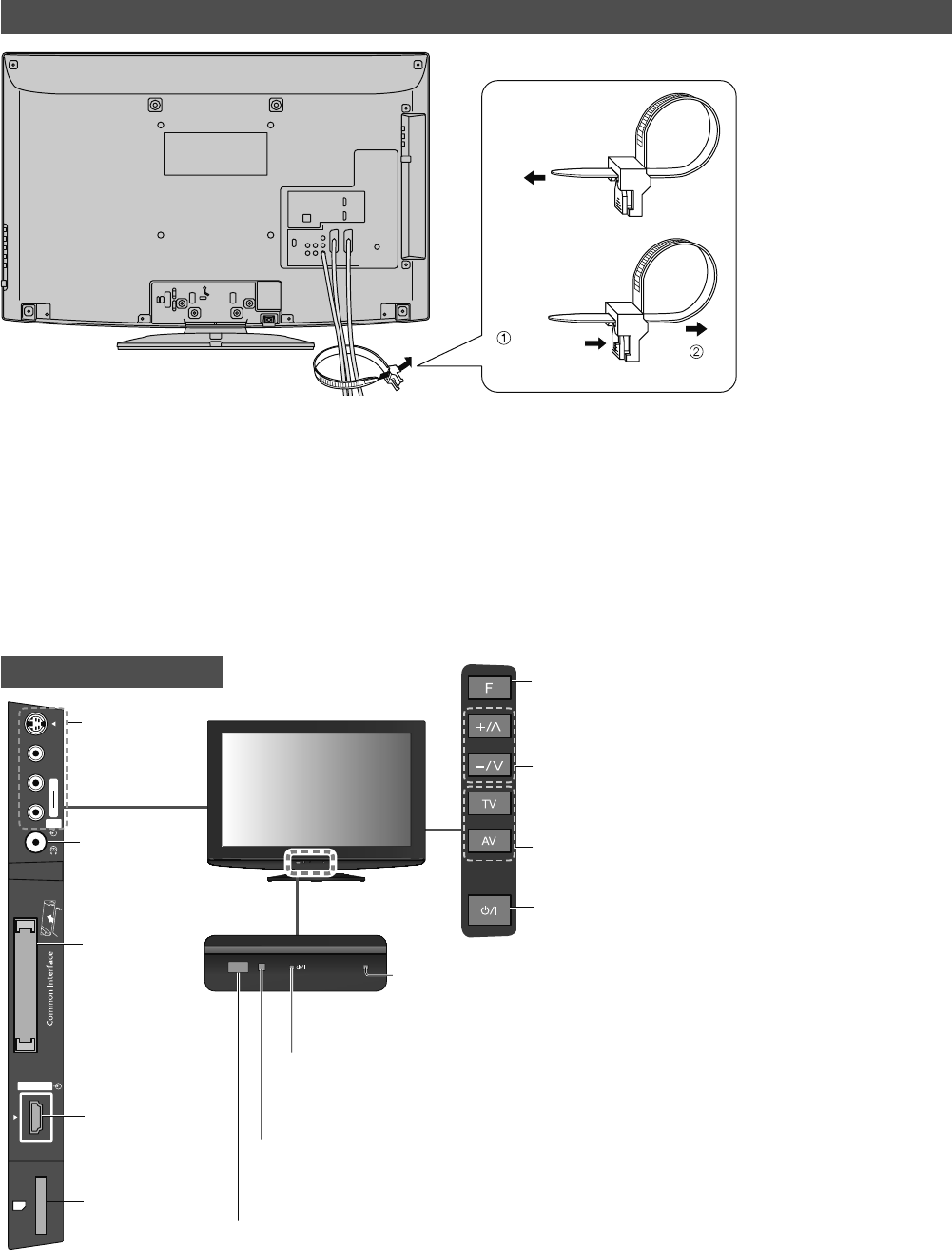
8
SD CARD
HDMI 3
AV3
R
L
V
S-V
Accessories / Options
Changes the
input mode
Headphones
jack
CI Slot
HDMI3 terminal
TV
Identifying Controls
C.A.T.S. (Contrast Automatic Tracking System) sensor
•
Senses brightness to adjust picture quality in “Eco mode”
in Picture Menu (p. 16)
Mains power On / Off switch
•
Switch On to turn on the TV or turn
the TV to standby mode by the remote control
Recording LED
•
Standby for Direct TV Recording :orange
Increases or decreases the programme position
by one. When a function is already displayed,
press to increase or decrease the selected
function. When in Standby mode, switches TV On.
Function select
•
Volume / Contrast / Brightness / Colour / Sharpness /
Tint (NTSC mode) / Bass / Treble / Balance / Auto
Setup
SD Card slot
AV3 terminals
Power LED
•
Standby: red
On: green
•
When using the remote control, indicates the TV has received a command.
Remote control signal receiver
Using the clamper
Rear of the TV
To tighten:
To loosen:
Keep
the knob
pressed
•
Do not bundle the RF cable and mains lead together (could cause distorted image).
•
Fix cables with clampers as necessary.
•
When using the optional accessory, follow the option’s assembly manual to x cables.
•
Do not place any objects between the TV remote control signal receiver
and remote control.










