Digital Colour Imaging Systems Operating Instructions
Table Of Contents
- Operating Instructions
- Conventions
- Table of Contents
- Getting To Know Your Machine
- Basic Fax Transmission
- Fax Transmission Procedure
- Entering a Destination
- Transmission with Destination Monitoring
- Talking to the Remote Party Before Transmission
- Setting Original Quality
- Setting the Original Size
- Transmitting 2-Sided Originals
- Verification Stamp
- Transmitting a Document Stored in Memory
- Job Build and SADF
- Direct Transmission
- Verifying Communication Status
- Rotated Transmission
- Batch Transmission
- Getting an Outside Line Using PIN Code Access
- Using Program Keys
- Cancelling a Communication
- Dial Prefix
- Convenient Fax Features
- Fax Reception
- Internet Fax
- What is Internet Fax?
- What Internet Fax Can Do
- Tips for Internet Fax
- Preparing to Use Internet Fax
- Sending an Email Procedure
- Entering an Email Address
- Using Cc, Bcc and From
- Setting a File Type and a File Name
- Emailing an A3-Sized Document
- Setting Message Delivery Notice (MDN)
- When Email Transmission Fails
- Using a Completion Notice
- Receiving an Email
- Receiving an Email on a Computer
- Inbound Routing
- Using the Relay Feature
- Relayed Transmission from Internet Fax
- Relayed Transmission from PC
- Result of Relayed Transmission
- Useful Terms to Remember
- Handling Communication Reservation Files
- Program Destinations/Program Keys
- Reading Reports/Lists
- Solving Problems
- Appendix
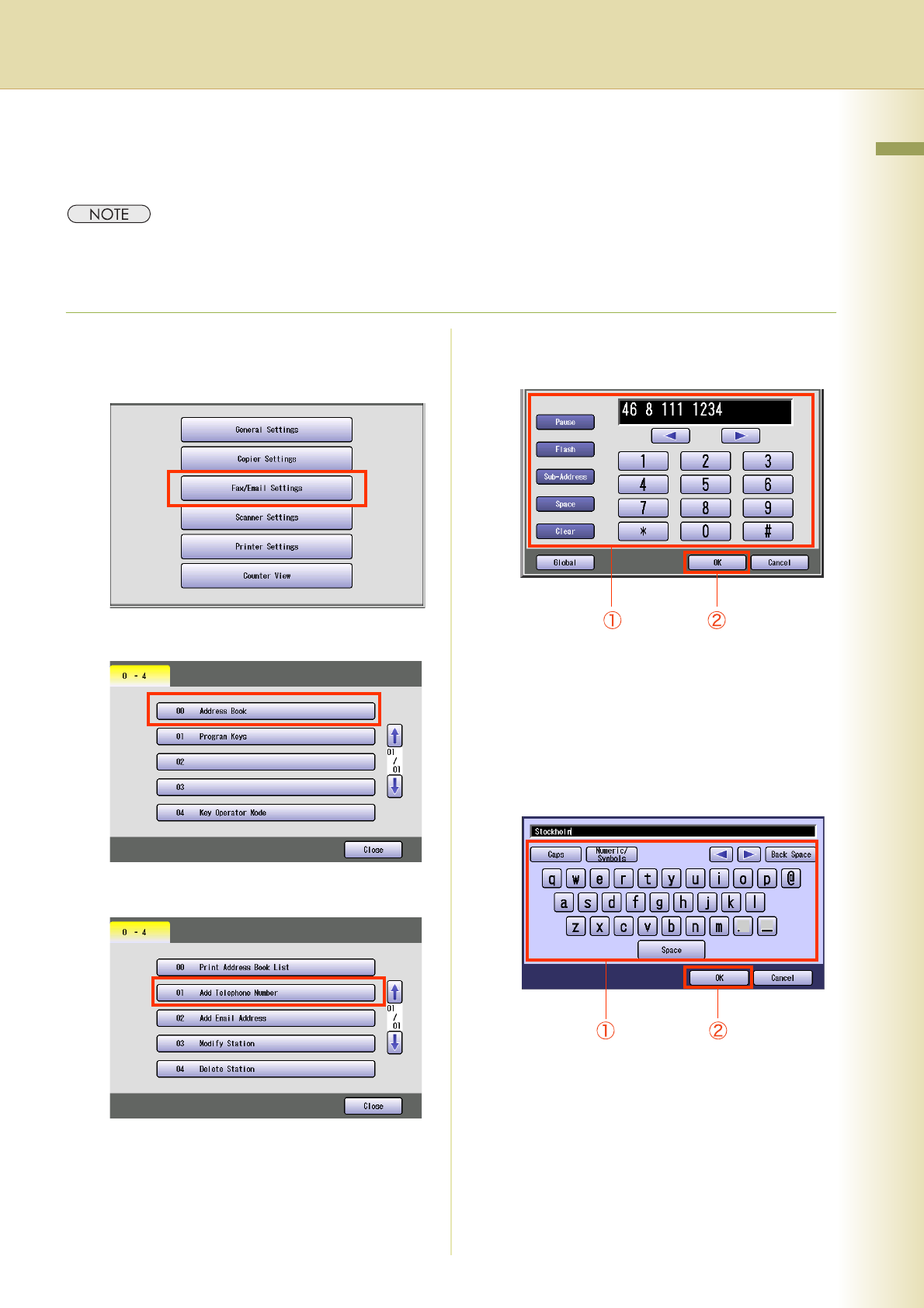
173
Chapter 7 Program Destinations/Program Keys
Continued on the next page...
Adding a Fax Number into the Address Book
To add a fax number to the Address Book, follow the steps below.
z For instructions on how to edit the station in the Address Book, refer to Editing Address Book (see page 177).
z For instructions on how to delete the station from the Address Book, refer to Deleting a Destination from
Address Book (see page 178).
1
Press the Function key.
2
Select “Fax/Email Settings”.
3
Select “00 Address Book”.
4
Select “01 Add Telephone Number”.
5
Enter a fax number, and then select
“OK”.
z Select “Clear” to delete the fax number one
digit at a time.
z For instructions on how to enter fax
numbers, refer to Manual Dialling (see
page 16).
6
Enter a station name, and then select
“OK”.
z Enter a station name up to 15 characters.
z For instructions on using the onscreen
Keyboard, refer to Before Starting in the
Operating Instructions (For Function
Parameters) of provided CD-ROM.










