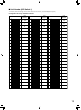Installation Guide
12
DIP switch settings
Communication Parameters (DIP Switch 2)
The factory default settings are all OFF.
Switch 1: Terminator (Internal Termination Resistance)
Set to ON in the following situations.
• When 1 camera is connected to this unit
• When 2 or more cameras are connected to this unit that works as a
termination
Switches 2 to 4: Communication Parameters
This setting toggles between 2-line and 4-line communication. Use
these switches to select the communication protocol being used.
1234
ON
Terminator
Communication
Parameters
1234
ON
4-line Communication
1234
ON
2-line Communication
Important:
•
Before setting up the camera for a configuration where the camera's RS485 data port is used for camera control
(pan, tilt, etc.) by the system controller, the camera's DIP switches must be configured to specify the unit
number and communication parameters.
If DIP switch setting is not performed, the system controller control will not be possible and camera setup will
have to be performed again. Be sure to check the DIP switch settings before setting up the camera.
In a configuration where the camera's RS485 data port is used for camera control (pan, tilt, etc.) by the system
controller, the camera's DIP switches must be configured to specify the unit number and communication parameters.
The camera mounting base needs to be removed to access the DIP switches. See steps 1 and 2 on page 19 for
information about how to remove the camera mounting base.
1234
ON
1234
ON
5678
DIP Switch 1 DIP Switch 2