User Guide
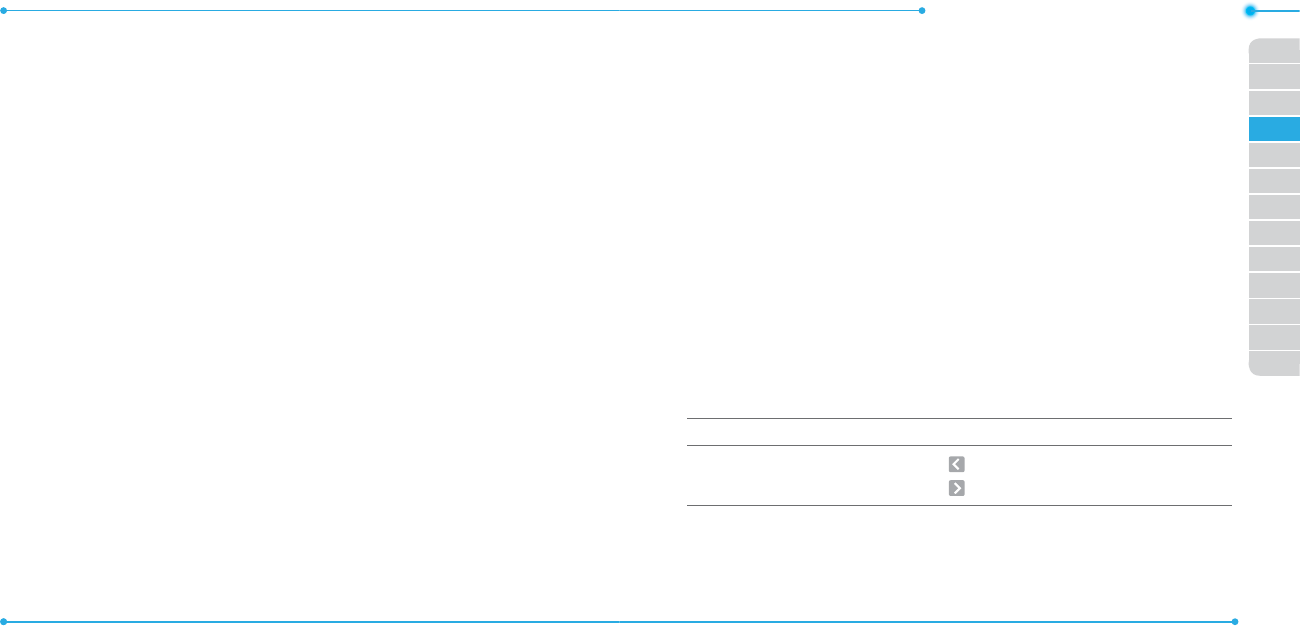
84 85
Easy Mode - Useful Features
03
04
05
06
01
02
03
04
05
06
07
01
02
Alarm
Setting an alarm
1. Tap Menu > Tools > Alarm Clock.
2. Tap Create.
3. Set the Enter alarm name, Frequency, Time, Alarm Sound, Alert
Type, Volume, Snooze and Power Alarm.
4. Tap Save.
Note: The alarm will not ring if you set the phone to Vibrate only. To set the
alarm to ring even though the phone is turned o, activate the Power Alarm
by dragging the bar to on.
Viewing the saved alarms
1. Tap Menu > Tools > Alarm Clock.
2. Scroll and tap an alarm to view the detail.
Editing existing alarms
1. Tap Menu > Tools > Alarm Clock.
2. Scroll and tap to select an alarm.
3. Edit the alarm as you create an alarm
4. Tap Save.
Setting simply alarm
1. Tap Menu > Tools > Alarm Clock.
2. Tap Simple Alarm.
3. Scroll and set the time.
4. Tap Save.
Calendar
Calendar helps you manage your schedule including your time for calls
or special days. You can set a reminder on any given date with this
function.
Viewing calendar
1. Tap Menu > Tools > Calendar.
Note: Monthly view is displayed as default.
In the monthly views
To Tap
Move to another month
for Previous
for Next
Creating a new event and edit
1. Tap Menu > Tools > Calendar.
2. Tap to select a day > Create.










