User Guide
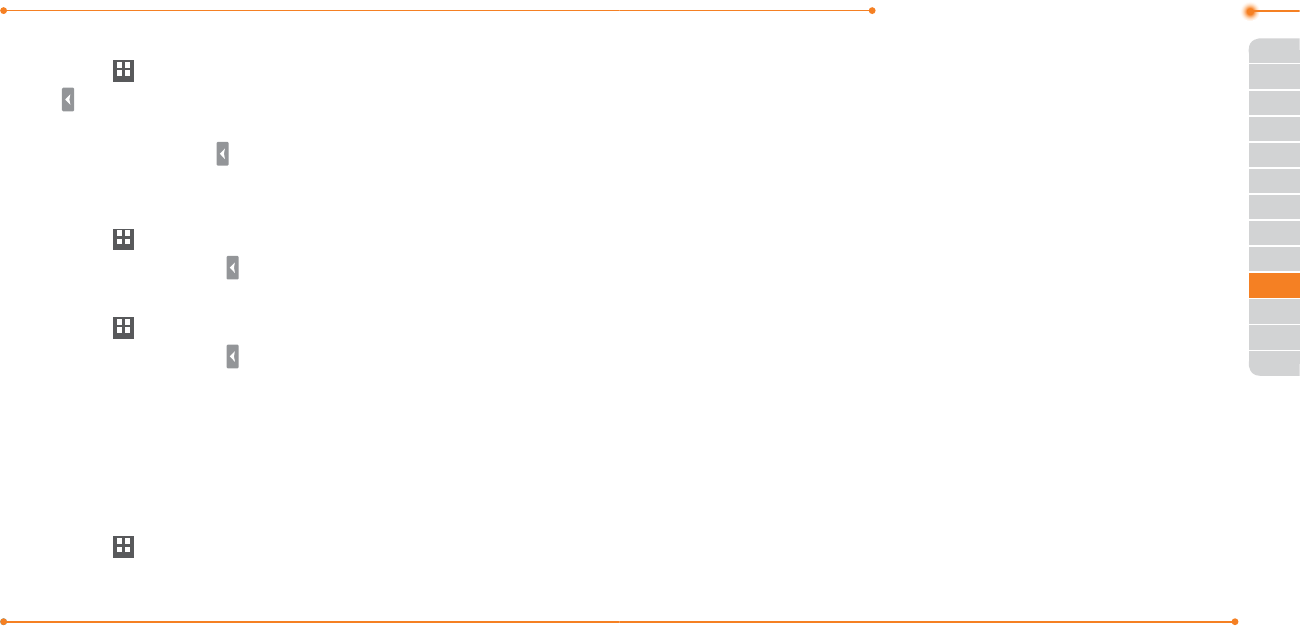
148 149
Advanced Mode - Useful Features
03
04
05
06
01
02
03
04
05
06
07
01
02
Setting the background
1. Tap Menu
Menu
> Tools > Sketch Pad.
2. Tap
> Options > Background.
3. Tap the desired background.
4. To import an image, tap
> Options > Import Image.
Note: Importing an image will import an image from the photo album.
Setting as wallpaper
1. Tap Menu
Menu
> Tools > Sketch Pad.
2. After saving drawing, tap
> Options > Set as Wallpaper.
Sending the drawing
1. Tap Menu
Menu
> Tools > Sketch Pad.
2. After saving drawing, tap
> Options > Send.
3. Tap to select as Multimedia Message or via Bluetooth.
Memory information
You can view the information of your phone for Available, Audio, Games,
Applications, Picture, Video, Other Files and System.
Viewing the information
1. Tap Menu
Menu
> My Stu > Used Space.
2. To view external memory card memory status, tap
D
and select
the Memory Card.










